Introduction to Dynamic Print Cheque in Odoo
The Dynamic Print Cheque app for Odoo offers complete customization for your cheque printing needs. Adjust cheque height, width, font size, and styles with ease. Tailor-specific settings like A/C Payee or Bearer for individual cheques. Choose from templates designed to align cheque details perfectly, ensuring professional results every time. This powerful tool simplifies your cheque printing process while maintaining flexibility and precision.
Key Features of Dynamic Print Cheque
Bank-Specific Cheque Formatting:
You can easily configure and print cheques in various cheque formats for different banks. It enables you to design the layout precisely and professionally per the specifications needed for other financial institutions.
Customizable Field Adjustments:
Modify essential cheque details, including customer name, date, amount, amount in words, and signature placement. This flexibility ensures the cheque format aligns perfectly with your business and banking needs.
Bold Formatting for Enhanced Clarity:
The key numbers in the checks and names of clients must be made bold. This will create clarity on the main data of cheques for public and internal purposes.
Font Size Customization:
Facilitates the alteration of font sizes in all cheque fields for improved readability and to conform to your brand style. It is entirely up to you in terms of how you want your text to appear-the option is either fabulous text visibility or a clean, minimalist style.
Font Color Selection:
The cheques may be appended at the bottom for more notes or for personal messages. This is helpful for disclaimers, further instructions, or any detail you wish to add, as desired.
Free Text Printing Option:
It offers you the convenience to be able to configure and print cheques in various cheque forms of different banks. You may also create the layout very specifically and professionally as per the requirement of the other financial institutions.
Benefits for Odoo Accounting Users
Customizable Cheques:
You can tailor cheques according to your business in addition to your bank. You can change formats, fields, and styles so that the cheques meet the specific needs.
Save Time:
With prefabricated templates as well as easy customization options, they will be able to print cheques in a jiffy without even breaking a sweat, saving valuable time.
Reduce Errors:
Accurate formatting and customizable fields reduce the risk of errors in cheque details such as names, dates, and amounts. All transactions will be error-free.
Make it Professional:
Professional-looking cheques can be created, for example, using bold lettering, font modifications, and branding options. This will leave the right impression for the recipients.
Flexible Options:
The app would allow you to completely customize the fonts, colors, and that of adding other texts, which makes your cheques personalized according to your preferences or specific requirements.
How to Get Started with Dynamic Print Cheque
Form constituting Cheque:
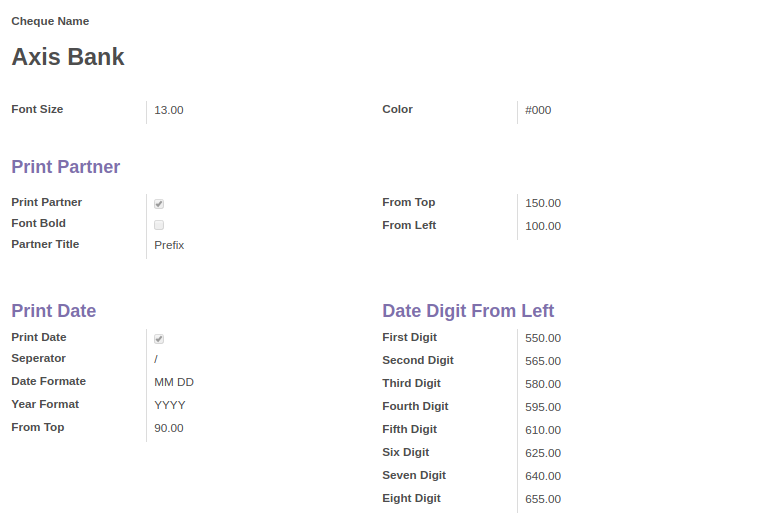
First, select or draw a cheque format applicable to your bank. The cheque text should be able to accommodate common fields, such as a customer's name, date, amount, and signature. In case the height, width, and alignment do not suit the requirement, changes can be made.
Dates for Printout:
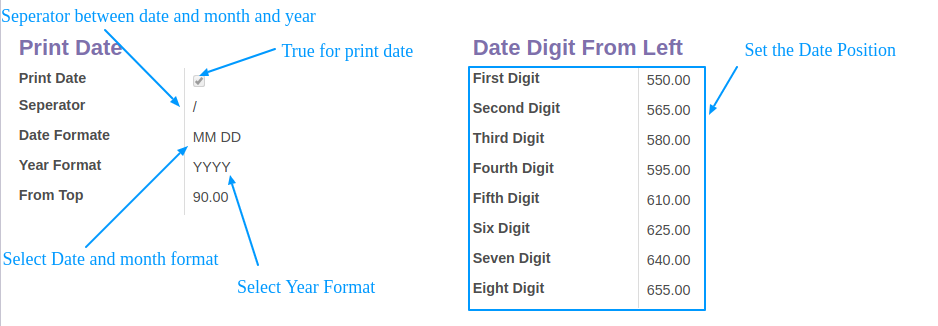
Add and place the date in the cheque format. Set the chosen pattern such as DD/MM/YYYY or MM/DD/YYYY, as required by the bank specifications.
Print Company Name:
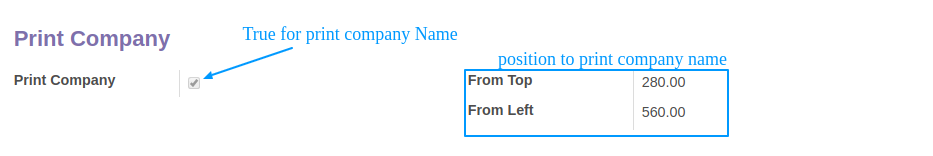
Print Name of your Company on Cheque. Position it strategically to display your brand professionally. You can use the size and style of the font to improve its visibility.
Print Cheque No:
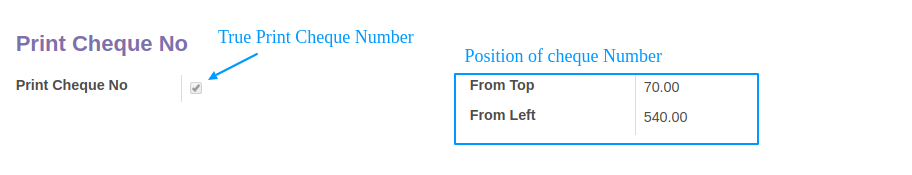
Make sure to set this cheque number field according to your sequence. This is in line with banking protocol and for tracking/recording purposes.
Print Account Payee Details: Add "Account Payee" or "A/C Payee" on the Cheque for safety. So that cheque will only be credited to an intended recipient's bank account.
Print Signature Line:
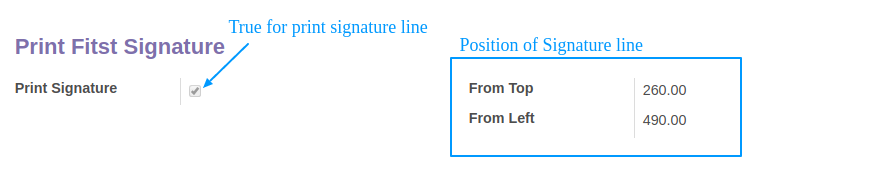
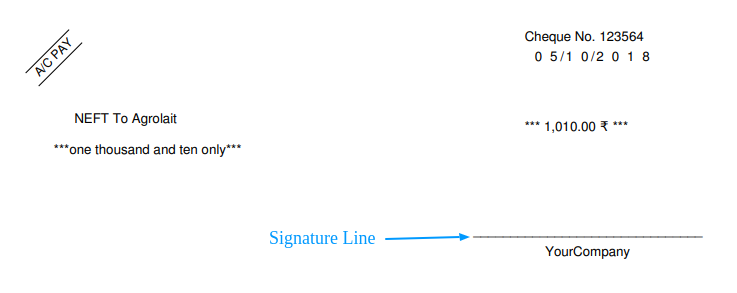
There must be a provision of making a signature line wherever needed. Place and size it well with the overall design of Cheque Campaign in mind so that authorized personnel can easily sign without error.
Why Choose Dynamic Print Cheque?
Dynamic Print Cheque empowers businesses to customize and print professional cheques effortlessly. It lets you tailor formats, adjust font sizes, colors, and add personalized details to match your needs. With features like bold formatting, customizable fields, and free text options, it ensures every cheque aligns perfectly. Save time, reduce errors, and enhance professionalism in your accounting process. Its compatibility with any bank and flexibility make it ideal for businesses of all sizes. Choose Dynamic Print Cheque to simplify cheque printing, improve accuracy, and deliver a polished, professional experience every time.
FAQs of Dynamic Print Cheque in Odoo
1. What is the Dynamic Print Cheque app?
The Dynamic Print Cheque app is an Odoo module that allows users to create, customize, and print cheques with various formatting options tailored to individual bank requirements.
2. Can I customize the cheque layout?
The app lets you adjust cheque height, width, font size, colors, and field positions, including customer name, date, amount, and signature.
3. Is the app compatible with multiple banks?
Absolutely! The app supports configurations for cheques from any bank, offering flexibility for different formats.
4. Does the app support adding A/C Payee and Bearer details?
You can easily add and adjust A/C Payee or Bearer details based on your preferences or requirements.
5. Does the app support different languages and currencies?
It supports multi-language and multi-currency configurations to cater to global business needs.
6. Where can I find the Dynamic Print Cheque app?
You can find the Dynamic Print Cheque app by Devintellecs on the Odoo App Store.
Conclusions:
Dynamic Print Cheque is the must-have application for Odoo accounting users who want to make their cheque printing process easier and better. With features that allow adjustments, professional formatting, and a user-friendly interface, it makes an otherwise tedious work convenient. Whether you need just a fine touch, flexible layouts, or professional output, this app can do it. Go check the Dynamic Print Cheque on the Odoo App Store by Devintellecs and make your cheque printing process an easy journey.
