Expert Odoo Sales Knowledge
Devintellecs has strong experience in setting up and customizing Odoo Sales for different business needs.
Odoo Sales offers smart tools to manage quotations, orders, customers, and invoices with ease.
Odoo Sales helps manage quotations, sales orders, and invoices in one place. It automates sales work and keeps data updated in real time.
Add multiple products to a sales order with correct prices and taxes. This keeps calculations accurate and clear.
Create professional quotation PDFs with product and price details. These can be printed or shared easily with customers.
Convert quotations into sales orders in one click and email them to customers. This makes sales processing fast and smooth.
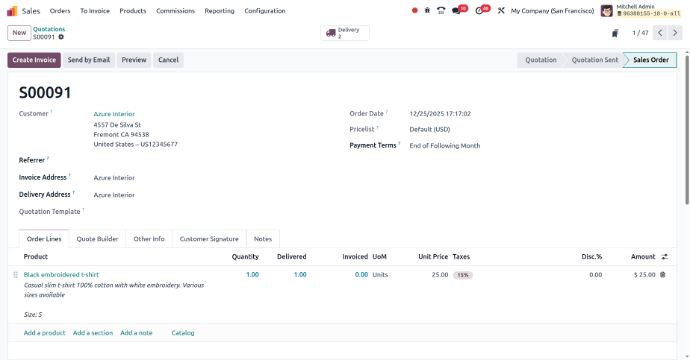
Odoo helps you manage all product details in one place. You can easily store product descriptions, categories, prices, and stock levels.
Multiple versions of a product can be managed through sizing, color, material, among others. It allows all the options to be organized under one product.
Track stock levels in real time as products move in and out. This helps avoid running out of stock or keeping extra stock.
Organize products into clear categories for easy searching. This helps users find and manage products quickly.


Odoo Sales Team helps sales reps work together, share leads, and track performance easily.
Sales team members can share leads and work together easily. This helps everyone stay aligned and close deals faster.
Odoo shows sales results in clear dashboards and reports. Teams can track progress and improve their sales performance.
All leads are managed in one place and followed up on time. This ensures no sales opportunity is missed.
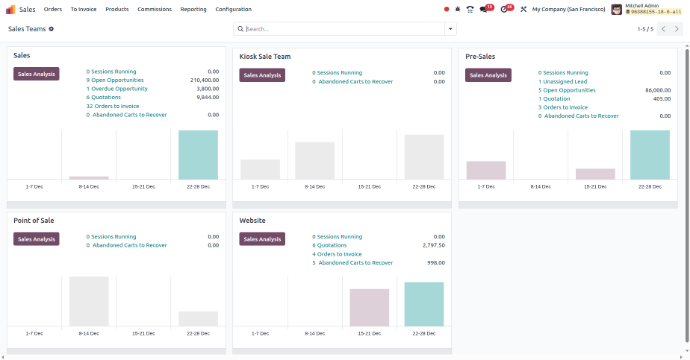
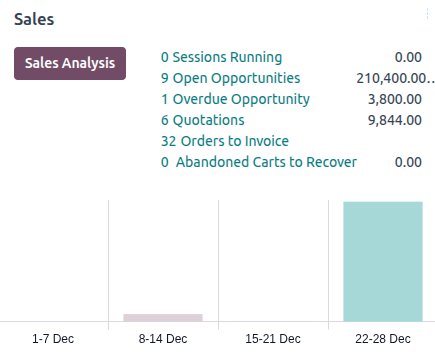
Odoo keeps all customer details in one place and helps you interact with customers in a more personal way.
Odoo stores all customer details like contact info and purchase history in one place. This makes customer data easy to find and manage.
Using customer data, businesses can communicate in a more personal way. This helps build trust and long-term customer relationships.
Odoo analyzes customer behavior and past purchases to find sales opportunities. This helps teams plan better marketing and sales actions.
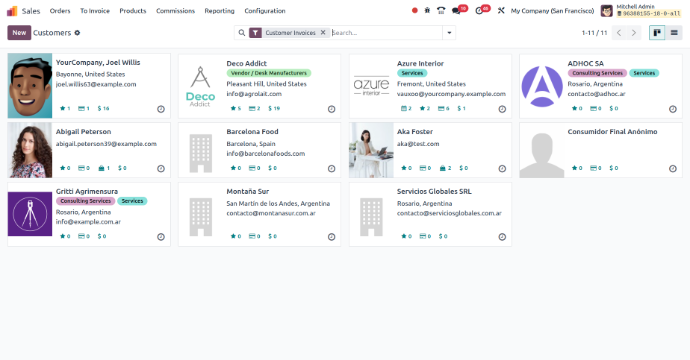
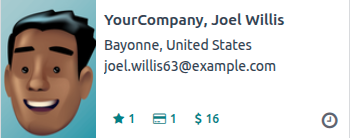
The Odoo Sales Dashboard shows key sales numbers in one place. It helps users track sales activity and progress easily.
The dashboard shows live sales data using clear visuals. This helps users make quick and better sales decisions.
Users can choose widgets that show the data they need most. This keeps important sales information easy to access.
Track sales targets and see deal progress at each stage. This helps teams stay focused and close deals faster.
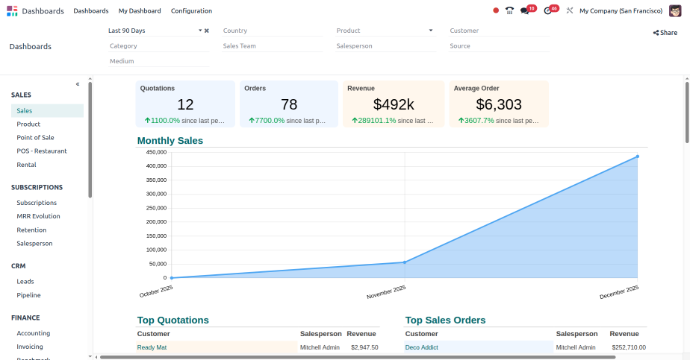
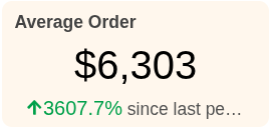
Do you have a question, need a demo, Our team is here to listen and respond!
Devintellecs delivers reliable Odoo Sales solutions that fit your business needs and drive growth
Devintellecs has strong experience in setting up and customizing Odoo Sales for different business needs.
We design the sales flow based on how your business actually works, not a standard template.
We customize quotations, pricing, taxes, reports, and workflows to match your sales operations.
Odoo Sales is connected smoothly with Inventory, Accounting, CRM, and Website modules.
We train your sales team and provide continuous support for smooth daily usage.
We deliver reliable Odoo Sales solutions on time and at affordable costs.
Track orders, manage customers, and increase productivity. Start with a free consultation.
The Odoo ERP system's Odoo Sales module manages different facets of the sales process. It enables companies to manage leads, quotes, sales orders, and billing in a single location. You can effectively manage your sales crew and keep track of your sales activity with Odoo Sales.
You may manage leads in Odoo Sales by creating new leads, designating them to particular sales reps, monitoring their progress, and, once they become qualified prospects, transforming them into opportunities or quotations.
You can create quotes and sales orders by going to the Sales module and selecting "Quotations." Next, select "Create" to produce a fresh quotation. You can include goods or services, define their quantities, establish their prices, and provide any necessary terms and conditions.
Odoo is indeed quite customizable. The sales procedure can be modified to meet your unique business requirements. To simplify your sales operations, you can add or remove steps from the sales process, develop automated activities, and specify particular criteria.
Odoo Sales support different currencies and languages. By setting up distinct currencies for each customer, you may manage transactions in their preferred currency. Furthermore, Odoo supports a number of languages to make communication with clients from various regions easier.
Absolutely! Odoo Sales offers comprehensive reporting and analytics capabilities. To get a better understanding of your sales activity, pipeline, and revenue, you may measure the success of your sales team, keep an eye on key performance indicators (KPIs), and create a variety of sales reports.
Yes, Odoo Sales combines smoothly with other components of the Odoo ERP system. It can, for instance, work together with inventory management to handle product availability, billing to create invoices automatically, and customer relationship management (CRM) to handle client interactions.
Do you have a question, need a demo, Our team is here to listen and respond!