To ensure that the day-to-day operations of a transport business run smoothly in managing the vehicle and driver to tracking delivery, fleet management becomes very severe. The Odoo Transport Management System (TMS) is a solution for this particular problem that has emerged. Using the Odoo TMS, it's very user-friendly interface, robust features, and processing the whole fleet operation with simplicity and efficiency.
This blog article will cover how Odoo TMS software helps transform fleet management, its features, and its business benefits.
What is Odoo Transport Management?
The Odoo App for Transport Management software is useful for easy management of goods transportation. The application is created with a user-friendly interface. Transporters, delivery places, and routes should be set beforehand as this simplifies the shipping process. Choose the right transporter for the order while creating the sales order. Upon entering the delivery order, key information is automatically added, including the transporter, route, LR number, parcel quantity, and tracking number.
Once the delivery order is validated, the system creates a transport entry for real-time shipment history and status tracking. A special menu provides fast access to such entries through which you can update the shipment status into "Started" when it departs and "Done" when it is delivered. It will automatically record the times for starting and completing, thus tracking its journey.
Transportation management solutions put up all available in-transit shipments, allowing proper delivery process management. Pre-configuring transporters and routes further enhance the speed and simplicity of shipment handling, giving businesses greater control and transparency.
Key Features of Odoo Transport Management
Odoo TMS provides solutions to simplify and enhance many operational processes in a fleet. Below is an overview of some of its high-value functionalities:
1. Route and Transporter Configuration
- Preconfigured transporter, location, and route arrangement options to ease the shipping process.
- Specify the transporter when generating a sales order for goods, ensuring all logistics details are aligned at the start of the process.
- When creating a delivery order, key transportation details such as the transporter, route, LR number, parcel quantity, and tracking number are automatically added.
- In addition, this provision mitigates any likelihood of mistakes and delays with well-setup upfront data entry for all shipment data.
2. Automated Transport Entry Creation
- Once a delivery order is validated, a transport entry is automatically created within Odoo TMS.
- The transport entry includes all relevant shipment details, enabling businesses to manage and monitor logistics.
- This automation eliminates repetitive manual tasks, saving time and improving.
3. Real-Time Shipment Monitoring
- Odoo TMS allows users to track the shipment’s progress in real-time.
- A separate Transport Entry menu is provided for quick access.
- Update the transport status easily:
- Mark as "Started" when goods are dispatched.
- Mark as "Done" when the delivery is completed.
- Start and end times are automatically logged on the transport entry, ensuring accurate tracking of shipment timelines.
4. Driver Management
- Assign drivers to specific routes and vehicles directly within the system.
- Odoo TMS enables businesses to track driver schedules, assignments, and performance, ensuring efficient resource allocation.
5. Vehicle Maintenance and Fuel Tracking
- Stay on top of vehicle maintenance with automated scheduling and timely alerts.
- Monitor fuel consumption for each vehicle, allowing businesses to identify inefficiencies and reduce costs.
- These features help extend the lifespan of vehicles and optimize overall fleet expenses.
6. Integration with Other Odoo Modules
The modules of the transport management system are integrated with the modules of sales, accounting, and inventory, which in turn builds up a complete platform for end-to-end logistics management.
For instance, Transport charges would be directly booked in the Odoo Accounting module. The shipment details can be linked to the other modules, such as Sales and Inventory.
Benefits of Using Odoo TMS for Fleet Operations
There are manifold benefits that businesses can have from using Odoo TMS:
Increased Efficiency
With it, entire tasks can now be accomplished faster and more accurately since all manual processes and workflows have been eliminated.
Cost Savings
This comprises everything from fuel monitoring to automated invoicing: Odoo TMS is able to lower operational costs, as well as optimize the usage of resources.
Better Decision-Making
The system gets to generate detailed reports and analytics which further explains the fleet performances, expenses incurred, and shipment history. These data become the basis for making informed decisions.
Improved Customer Satisfaction
On-time delivery and description tracking increases customer experience and trust connected with loyalty.
Regulation and Archive Keeping
So, Odoo TMS makes it as easy to meet transportation rules as keeping up current records for shipments, driver activities, and vehicle maintenance.
Would be advisable to start using Odoo TMS since it has several benefits for businesses such as:
Increased Efficiency
All tasks are now done faster and more accurately, as the manual processes and workflows have been replaced.
Cost Savings
This ranges from fuel monitoring to automated invoicing: it can reduce operational costs and optimize the use of resources.
Better Decision-Making
The system can generate detailed reports and analytics further explaining the fleet performances, expenses incurred, and shipment history. These data then become the basis for making informed decisions.
Enhanced Customer Satisfaction
Timely deliveries and transparent tracking boost a customer experience and hence also build trust and loyalty.
Compliance and Record Keeping
So it becomes simpler by Odoo TMS to ensure compliance with transportation regulations while keeping accurate records of shipments, driver activities, and vehicle maintenance.
Workflow of Odoo Transport Management System
Odoo Transport Management System (TMS) the logistics process, from configuring transporters to tracking deliveries. Here’s a detailed, step-by-step explanation of how the workflow operates:
1. Create Transporters
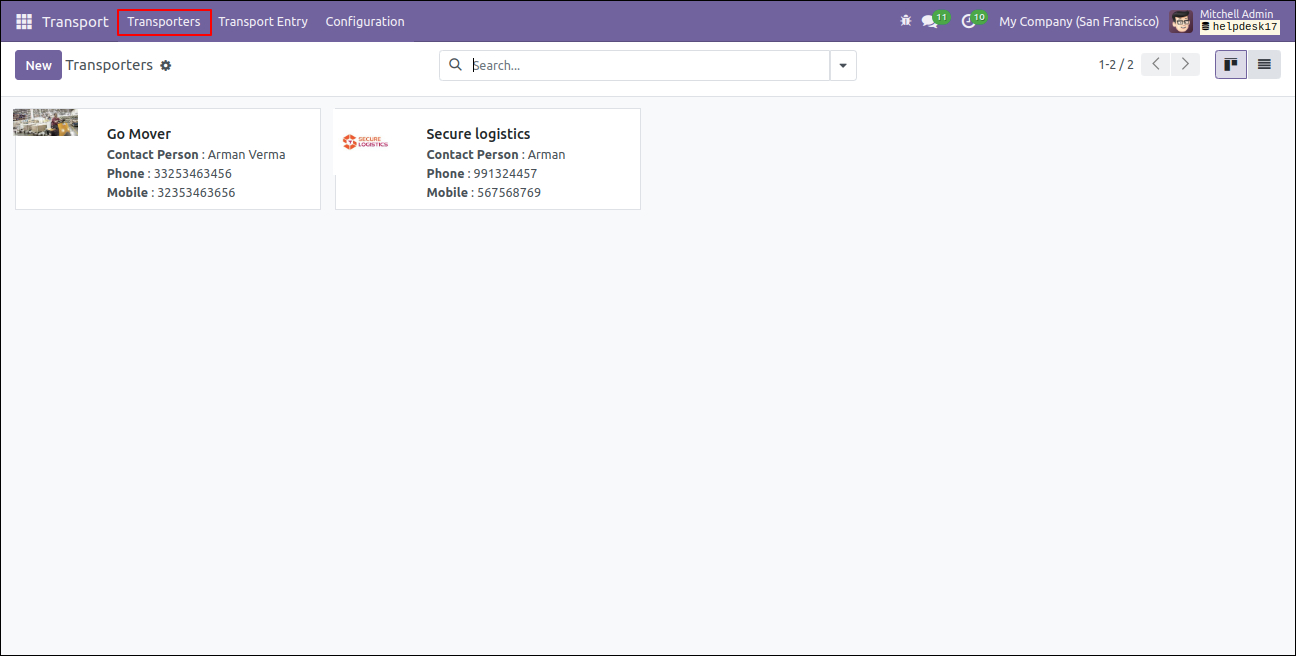
- Begin by adding details of the transporters who will handle your goods.
- Navigate to the Transporters menu in the Odoo TMS module.
- Enter necessary details such as the transporter name, contact information, and other relevant data.
- Save the transporter information, which will later be available for assigning to sales and delivery orders.
2. Configure Transport Locations
- Define transport locations where goods will be picked up or delivered.
- Go to the Transport Locations section in the TMS module.
- Add location names, addresses, and other details to create a repository of commonly used locations.
- These locations can be linked to routes for faster setup during the shipping process.
3. Configure Transport Routes
- Set up predefined transport routes for efficient shipment planning.
- Navigate to the Transport Routes section in Odoo TMS.
- Add route details, such as starting and ending locations, intermediary stops (if any), and estimated travel times.
- These routes will be used to automate route selection when assigning transporters to delivery orders.
4. Specify Transporter in Sale Order and Confirm It
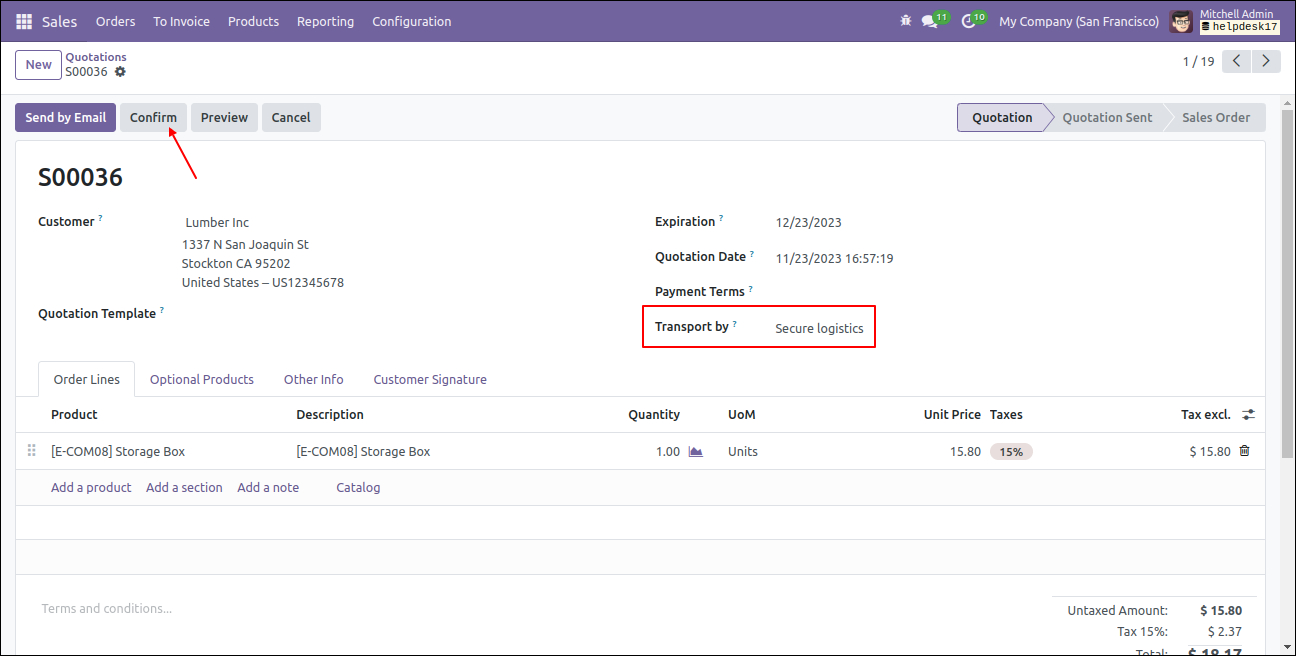
- When creating a Sale Order, assign a transporter responsible for the delivery.
- Once the sales order is finalized, confirm it to move it to the next stage in the workflow.
- The transporter and associated details will be automatically carried over to the delivery order integration.
5. Specify Transportation Details in the Delivery Order and Validate It
- Navigate to the associated Delivery Order in Odoo.
- Fill in transportation details such as:
- Transporter
- Transport Route
- LR Number (Lorry Receipt Number)
- Number of Parcels
- Tracking Number
- Validate the delivery order to confirm the shipment details and trigger the next steps in the transport workflow.
6. Transport Entry Creation and Linkage
- Upon validation, a Transport Entry is automatically created and linked to the corresponding delivery order.
- The transport entry acts as a record for the shipment, containing all critical details like transporter, vehicle, route, and status updates.
7. Add Vehicle to Transport Entry and Start the Process

- Open the Transport Entry and assign a vehicle for the shipment.
- Assign drivers and update the status to "Started" when the goods leave for delivery.
- The system automatically records the start time, ensuring accurate tracking of the shipment process.
8. Mark Transport Entry as "Done" When Goods Are Delivered
- Once the goods are delivered to the customer, update the transport entry status to "Done".
- The system logs the end time of the delivery process, completing the transport cycle.
- This step provides a clear record of the shipment timeline for future reference.
7. Access Vehicles of the Transporter
- Odoo TMS allows businesses to manage and monitor the vehicles associated with specific transporters.
- Navigate to the Vehicles section within the TMS module to view a list of all vehicles linked to a transporter.
- This feature ensures better resource allocation and vehicle tracking.
8. Access Delivery Orders of the Transporter
- View all delivery orders assigned to a particular transporter through the Transporter’s Delivery Orders menu.
- This consolidated view helps in tracking pending, in-transit, and completed shipments.
9. Print Transport Entry as a PDF Report
- Generate a detailed Transport Entry Report in PDF format for record-keeping or sharing with stakeholders.
- The report includes all shipment details, such as transporter name, vehicle details, route, and delivery status.
8. Transporter Details in Delivery Slip
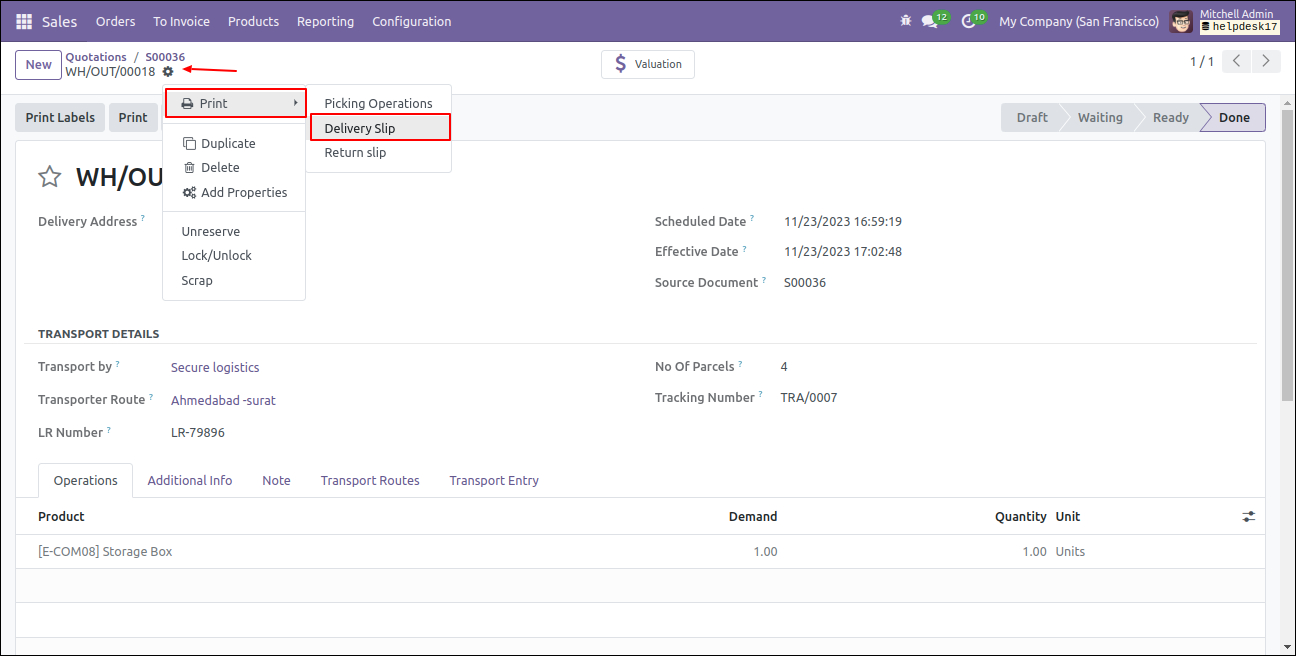
- The delivery slip automatically includes all relevant transporter details, such as transporter name, LR number, and tracking number.
- This ensures that both internal teams and customers have complete visibility of the shipment details.
Conclusion:
We all know how difficult it can be to have efficient fleet management. Manage it well using the Odoo Transport Management System (TMS), available at the Odoo App Store, equipped with strong automation tools and features that can really help. Odoo TMS gives the power for real-time shipment tracking and vehicle maintenance scheduling-with these, businesses improve productivity, reduce costs, and improve transparency. Companies around the globe trust this system, including Odoo service providers such as DevIntellecs. Odoo TMS is a game-changing system valuable to e-commerce and logistics service industries.
Faqs of Transport Management
1. What is Odoo Transport Management?
Odoo Transport Management is a module within Odoo designed to manage fleet operations, manage transportation schedules, monitor vehicle maintenance, and optimize logistics.
2. How does Odoo Transport Management help in fleet maintenance?
Odoo tracks vehicle service schedules, logs maintenance history, and sets up automated reminders for upcoming repairs, ensuring your fleet remains in optimal condition.
3. Can Odoo optimize route planning for transportation?
Yes, Odoo Transport Management integrates with GPS and mapping tools to optimize routes, reduce delivery times, and lower fuel costs.
4. How does Odoo improve cost management for fleet operations?
Odoo monitors fuel consumption, tracks expenses like maintenance and repairs, and generates detailed cost reports to help you stay within budget.
5. Is it possible to track the real-time location of vehicles in Odoo?
Yes, with integrations, Odoo allows real-time tracking of vehicles, providing updates on their location and estimated arrival times.
