Introduction to Managing Multiple Invoice Payments
The Multiple Invoice Payment app is made in Odoo to make handling payments against multiple invoices and credit notes easier. The app makes it possible to pay invoices directly by selecting a particular invoice from a given list or using the payment screen. Besides, the program will also allow for complete, partial, or modified payments that can be varied to suit different needs. Bulk payment processing reduces manual work, saves time, and maximises financial efficiency, making it an ideal tool for various businesses.
Why Invoice Payments Matters in Odoo
This payment in Odoo invoice is also helpful to engage financial transactions and transactions in business sustainability. Payment handling forms an indispensable part through which an effective business cash flow is built up over the period through which supplier deadlines are met for an easy flow of trade. It is so much simplified by the powerful tools of Odoeby by automating the payments while supporting different payment methods and including real-time tracking. By invoice payments, Odoo reduces errors, saves time, and enhances overall financial management for businesses of all sizes.
Overview of Odoo Payment Features
Complete transactions makes odoo account management as easy as pie due to instruments for transacting. It can support many payment modes under bank transfer, credit cards, digital wallets for almost every form of business. Automatic invoice payment or part payment and online payment along with fully partial payments are also made possible with this transaction process. Real-time tracking and reporting provide complete visibility into finances. These features ensure smooth payment processes, saving time and cash flow management.
Workflow for Managing Multiple Invoice and Credit Note Payments in Odoo
Step 1: Select Multiple Invoices
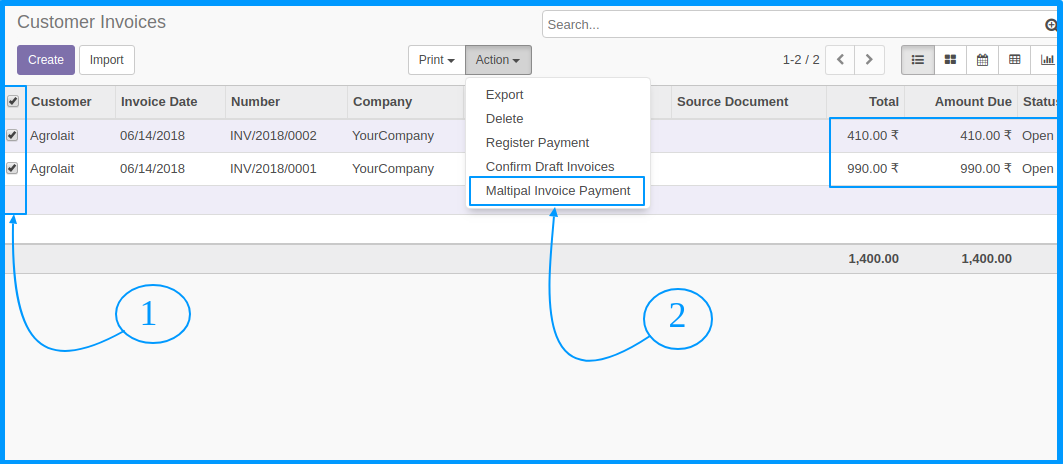
Navigate to the list of invoices in Odoo.
Select multiple open invoices that need to be paid.
Step 2: Process Payment
Click on the "Process Payment" option.
Choose a payment method (e.g., bank transfer or credit card).
Allocate the payment amount for each selected invoice.
Click the "Process" button to confirm the payment.
Step 3: Paid Invoices
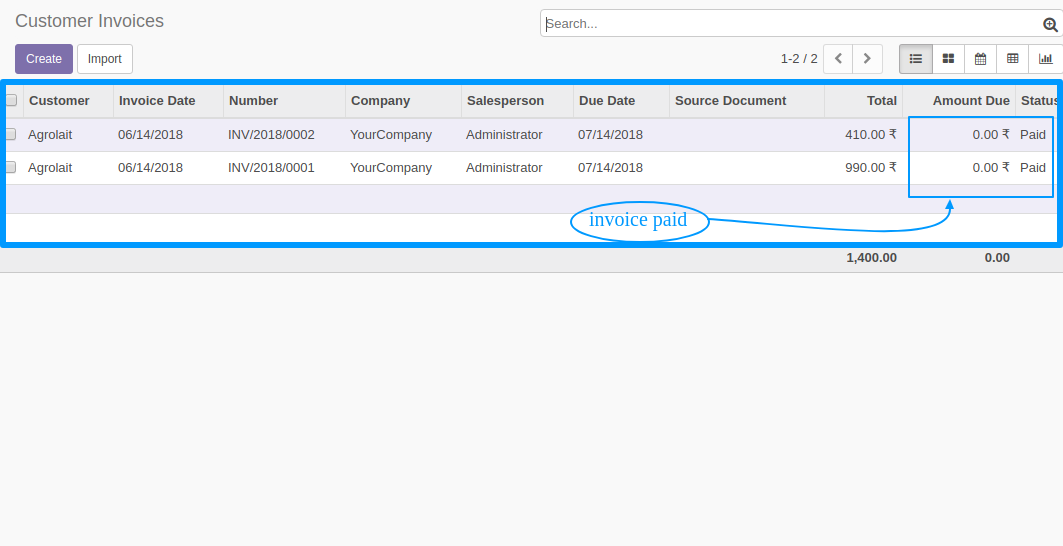
The selected invoices are marked as paid once the "Process" button is clicked.
Step 4: Invoice Payment Creation
After processing, the system automatically creates a record of the invoice payment.
Step 5: Invoice Payment Journal Entry
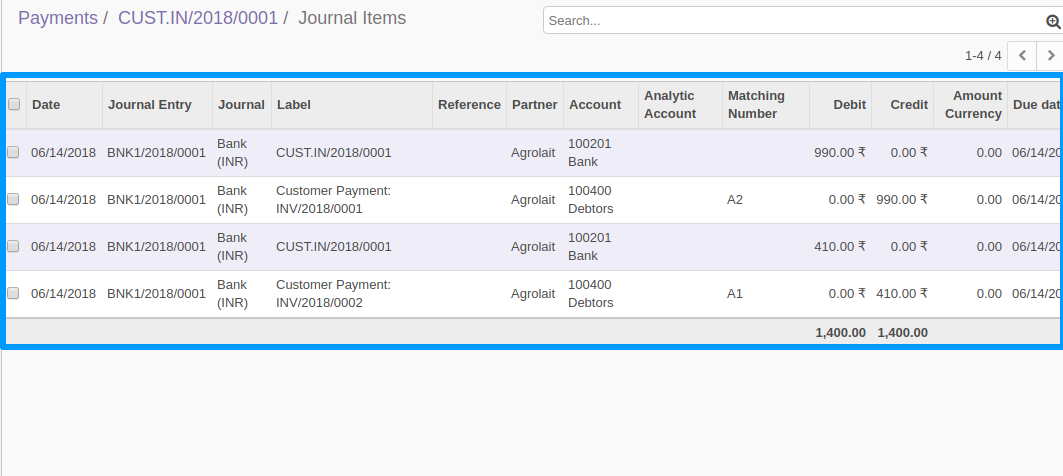
A journal entry is generated to reflect the payment transaction.
If partial payments are made, the system updates the invoice status accordingly:
One invoice is marked as paid.
The other invoices remain partially paid.
Workflow for Managing Credit Notes Payments
Step 1: Select Multiple Credit Notes
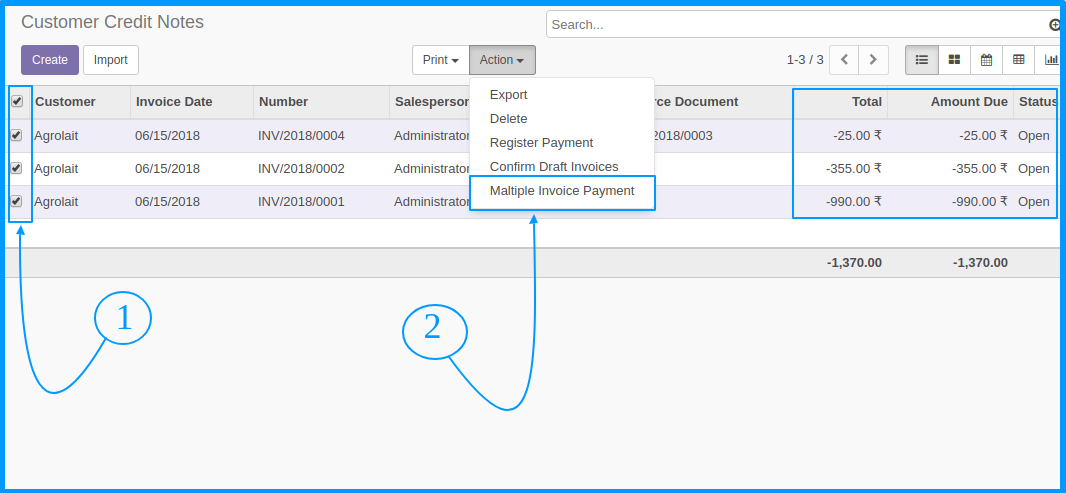
Go to the credit notes section in Odoo.
Select multiple open credit notes that you wish to process.
Step 2: Process Credit Note Payment
Click the "Process Payment" option.
Choose a payment method.
Allocate the payment amount for each selected credit note.
Click the "Process" button to confirm the payment.
Step 3: Paid Credit Notes
After clicking the "Process" button, the selected credit notes are marked as paid.
Step 4: Credit Notes Payment Creation
The system automatically generates a payment record for the processed credit notes.
Step 5: Credit Notes Payment Journal Entry
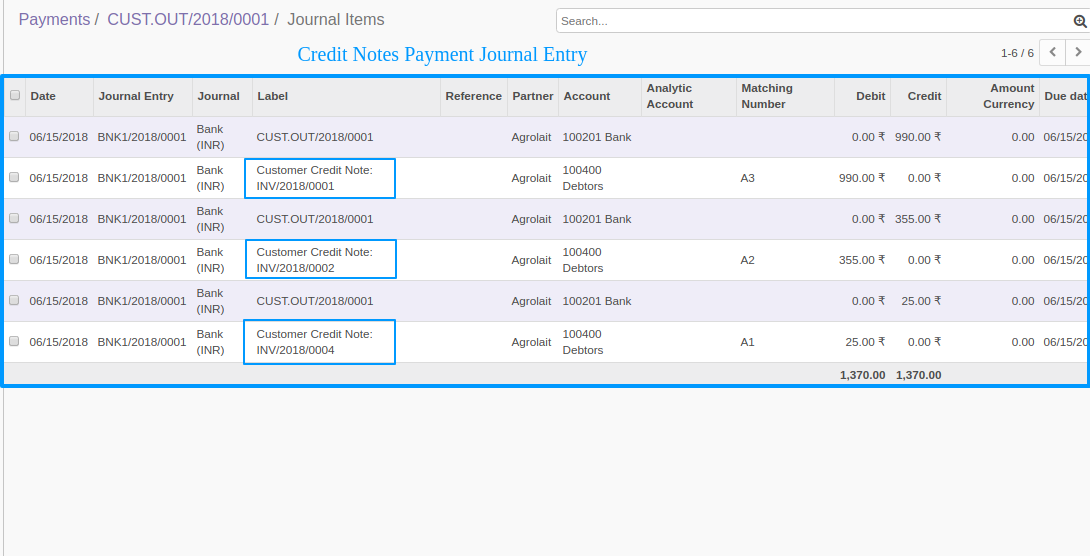
A journal entry is created to record the payment transactions for the credit notes.
Key Features of Odoo for Invoice Management
Multiple Invoice Payment
Odoo allows you to select and process payments for various open invoices in a single action.
This feature simplifies bulk payment handling, saving time and reducing manual effort.
Multiple Credit Notes Payment
You can similarly manage multiple credit notes by selecting and paying them all simultaneously.
This ensures a streamlined process for settling outstanding credits efficiently.
Two Flexible Payment Methods
Odoo provides two convenient ways to handle payments:
a. Direct Selection of Multiple Invoices or Credit Notes
Go to the invoice or credit note list view.
Select multiple open items that need to be paid.
Process payment directly from the list view for fast and easy bulk payments.
b. Payment from the Payment Screen
Use the payment screen to allocate amounts for specific invoices or credit notes.
Choose this method when managing payments with additional details, such as partial payments or specific allocation preferences.
Benefits of Managing Multiple Invoice Payments in Odoo
Saves Time
It's done for you; Odoo allows you to process more than one invoice at a time for fast processing and saves the time spent on individual transactions.
Reduces Manual Efforts
Bulk payment handling minimizes repetitive tasks and instead sets resources for more critical financial activity.
Increased Accuracy
Automated payment allocation brings about accurate tracking, hence fewer errors in financial records.
Offers Flexibility
Complete, partial, or adjusted payment is available in Odoo for end-to-end payment control.
Improves Cash Flow Management
Real-time payment tracking and reporting features provide visibility into processed payments for effective cash flow management.
Streamlines Credit Note Management
Handles several credit invoices seamlessly, thus ensuring that amounts are adjusted adequately with the outstanding invoices.
Multiple Payment Methods Compatible
Odoo is, in fact, compatible with different payment methods, allowing you to choose a payment method destined for your business needs.
Increases Productivity
Your team can focus on its strategy goals as Odoo increases operational efficiency by automating and streamlining payments.
Ensures Financial Transparency
Detailed payment records and automatic journal entries help create a clear audit trail for better financial accountability.
Scales With Your Business
Whether you handle only a few invoices or a large number, Odoo stretches to your requirements and growing business needs.
Tips for Optimizing Invoice Payments in Odoo
Regularly Updating Payment Settings
Updating payment settings regularly in Odoo keeps financial processes evergreen and business-related. With frequent updates, you will also find new payment methods and terms corresponding to the dynamics of payment such as adding a new payment gateway or customer preference. This also avoids errors, keeping and financial records in good shape. Regular reviews of these settings enhance automation, improve cash flow management, and support scalability as your business grows.
Leveraging Odoo Reporting Features
Sliding the Odoo reporting capabilities, one acquires the advantage of having real-time visibility into one's financial health. With flexible reports, it helps track invoice statuses and overdue payments and analyzes cash flow patterns. It makes identifying bottlenecks much more straightforward, improves collecting payments, and gives chances for better financial forecasting. Using Odoo powerful reports allows you to make informed decisions, enhance transparency, and maintain better control over your business finances.
Training Your Team for Effective Usage
Your teams will be able to pay invoices properly if you train them on how to use Odoo. They learn how to use many payments, how to reconcile transactions, and how to use automation tools; this will save the entire organization a lot of time and reduction of mistakes. Good training will also help them learn payment methods, reporting, and care in handling credit notes. A well-trained team boosts productivity, financial workflows, and ensures optimal use of Odoo powerful capabilities.
Conclusion: Simplify Your Payments with Odoo
Make payment processes easy with Odoo by using the Odoo apps of DeveIntelles. Now, manage several invoices and credit notes in a much more efficient way through many advanced features. Automate your payments and keep track of your transactions in real time, enjoying flexible payment options that save time and hassle without sacrificing accuracy. From small businesses to large enterprises, our apps really simplify financial workflows to give you better control.
Visit DeveIntellecs Odoo App Store to explore solutions tailored to your needs and elevate your financial management today.
FAQs of How to Manage Multiple Invoice in Odoo
1. How can I pay multiple invoices in Odoo?
You can select multiple open invoices from the list view and use the “Process Payment” option. Choose a payment method, allocate amounts, and confirm the payment.
2. Does Odoo support partial payments for invoices?
Yes, Odoo allows you to make partial payments. Allocate the desired amount while processing the payment; the remaining balance is due.
3. Is it possible to manage credit notes in conjunction with invoice payments?
Yes, indeed! Odoo enables a user to highlight several open credit notes, apply payments, and treat credits like invoices.
4. What payment options does Odoo offer, in the case of bulk payments?
Odoo has provisions of allowing several types of payments which include bank transfers, credit cards, and online wallets. You can then set this up under your payment configuration.
5. Does Odoo automatically create payment records and journal entries?
Yes, Odoo automatically creates payment records and journal entries after processing payments to ensure accurate financial tracking
