In today's digital world, businesses need instant communication with customers. SMS notifications are one of the best ways to send alerts, reminders, and promotional messages. Integrating an SMS API provider in Odoo allows businesses to send automated messages directly from the system. This guide will cover the best practices for integrating an SMS API provider into Odoo.
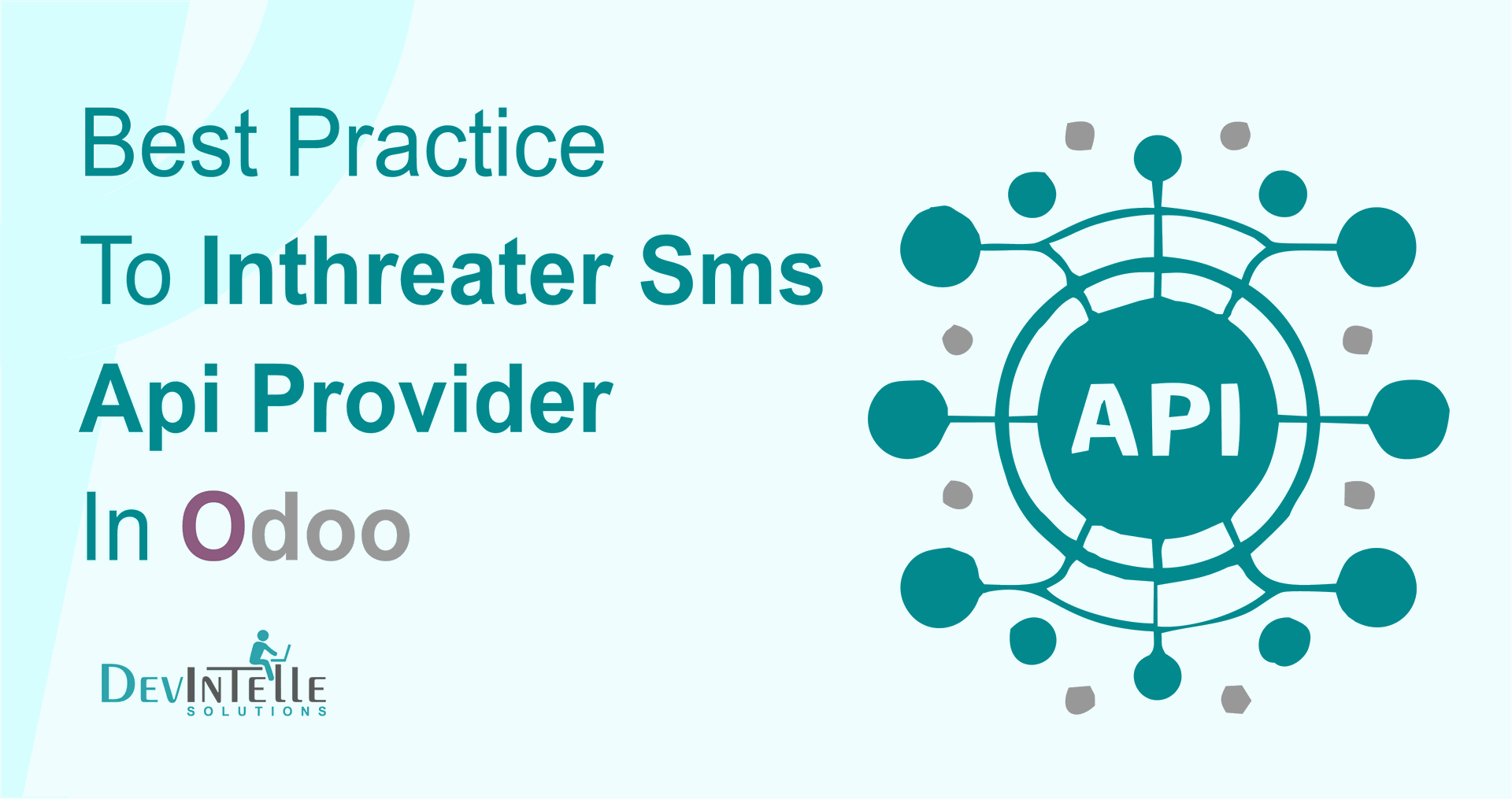
Choose the Right SMS API Provider
Before adding an SMS service to Odoo, the correct SMS API provider needs to be chosen. One should look for providers that offer:
- Reliable Delivery: Messages are delivered immediately, without delay.
- Global Coverage: If your business operates globally, select a provider that supports international SMS.
- Competitive Pricing: Compare pricing plans and transaction costs.
- Security & Compliance: The provider should comply with data protection regulations like GDPR.
Some popular SMS API providers include Twilio, Nexmo (Vonage), ClickSend, and Plivo.
Install an SMS Gateway Module in Odoo
Odoo provides built-in support for SMS sending, but if you want a custom integration with an API provider, follow these steps:
- Install an Odoo SMS module that supports third-party API connections.
- You may need custom development to connect the API if a ready-made module is unavailable.
You can find SMS integration apps on the Odoo App Store or develop one based on your needs.
Get API Credentials from the Provider
After signing up with an SMS provider, you will receive API credentials such as:
- API Key
- API Secret
- Sender ID
- Webhook URL (for message status updates)
These credentials must be configured in Odoo Settings under the SMS gateway integration section.
Configure the API in Odoo
Once you have API credentials, configure them in Odoo by:
- Navigating to Settings > SMS Gateway
- Entering the API key, secret, and endpoint URL
- Setting up sender details for branding (if applicable)
Developers can use Odoo External API Call methods to connect with the SMS provider for custom integration.
Automate SMS Workflows
SMS notifications can be used for multiple purposes in Odoo:
- Order Confirmations: Send an SMS when an order is placed.
- Payment Reminders: Notify customers of due invoices.
- Appointment Reminders: Inform clients about scheduled meetings.
- Promotions & Discounts: Send bulk SMS campaigns to customers.
Use Odoo Automated Actions to trigger SMS messages based on system events.
Test Before Going Live
Before sending SMS to customers, always test the integration:
- Send a sample SMS to check if the message is delivered correctly.
- Verify formatting to ensure messages appear properly on mobile devices.
- Check error logs in Odoo to troubleshoot any failed messages.
Monitor SMS Logs & Reports
Odoo keeps logs of all sent messages. Regularly review these logs to:
- Identify failed messages and fix errors.
- Track delivery status using API responses from the SMS provider.
- Analyze SMS campaign performance through reports.
Ensure Compliance & Avoid Spam
To maintain a good sender reputation, follow these best practices:
- Get customer consent before sending SMS.
- Include opt-out options in marketing messages.
- Avoid excessive messaging to prevent spam complaints.
Final Thoughts
Integrate an SMS API provider into Odoo with DevIntellecs Odoo Services to boost customer engagement and business. Follow best practices to ensure smooth SMS automation, reliable delivery, and regulatory compliance.
FAQs
1. Why should I integrate an SMS API into Odoo?
Integrating an SMS API into Odoo helps improve customer engagement by automating SMS notifications for orders, promotions, reminders, and more, leading to better communication.
2. What are the key benefits of SMS API integration with Odoo?
It allows automatic SMS sending, improves customer experience and communication, and delivers critical information within your Odoo system timely.
3. How can I ensure smooth SMS delivery in Odoo?
Choose a reliable SMS API provider, set up proper configurations, and regularly monitor API
performance to ensure high message delivery success and avoid delays.
4. Is SMS API integration with Odoo compliant with regulations?
Ensure that the SMS provider you choose complies with local data protection and messaging regulations to avoid legal issues and provide secure communication.
5. How do I set up an SMS API in Odoo?
You must configure your Odoo system with the chosen SMS provider API settings to set up. Work with an experienced Odoo customization service to ensure proper integration if needed.