Introduction
SKUs, terminals of Stock-Keeping Units, are used to keep inventory and organize the product record of any organization. One such powerful ERP system, which has different tools for managing SKUs, is Odoo ERP. SKU management helps companies achieve optimal stock availability and increases precision in their order processes. In this blog, we will explore the best practices for managing product SKUs in Odoo.
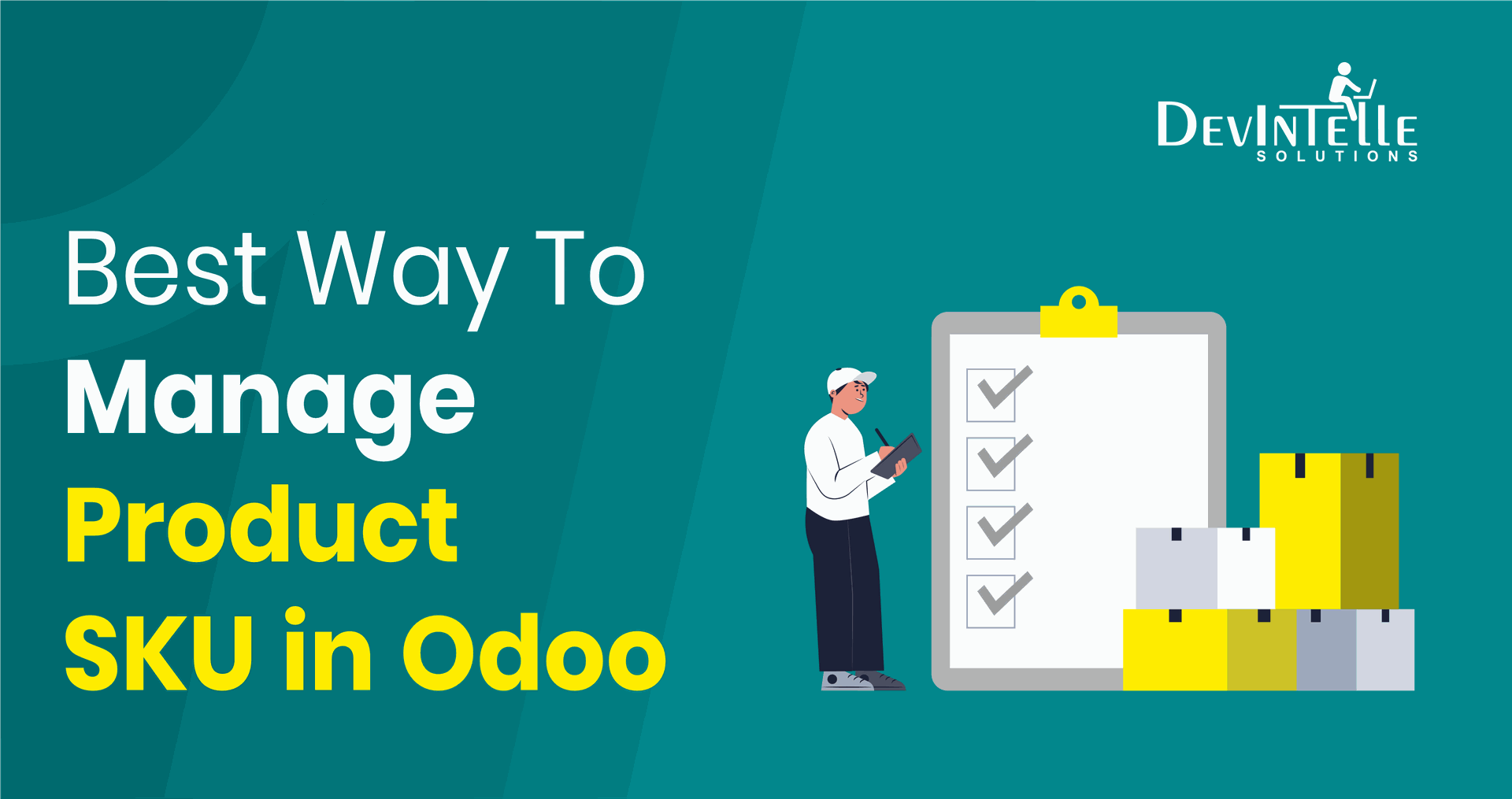
Understanding SKUs in Odoo
An SKU is a unique identifier assigned to each product or variant in an inventory system. In Odoo, SKUs are typically linked to the Internal Reference field in the product configuration. Well-structured SKUs can significantly affect searchability, reporting, and inventory management..
Best Practices for Managing Product SKUs in Odoo
1. Define a Standardized SKU Format
Creating a consistent SKU format ensures clarity and ease of use. Some recommended structures include:
- Category-Based: APP-001 (for an Apparel category)
- Brand-Based: NIKE-SHOE-10 (Nike shoes, size 10)
- Supplier-Based: SUP123-PROD789 (Supplier and product reference combined)
- Descriptive-Based: TS-BL-S (T-Shirt, Blue, Small)
Using a structured naming convention prevents confusion and makes it easier for employees to identify products quickly.
2. Leverage Odoo Internal Reference Field
Odoo provides an Internal Reference field for each product. This field should be used for the SKU, ensuring each product has a unique identifier. This prevents duplication and makes stock management more efficient.
3. Use Product Variants Effectively
Product Variants instead of separate product records is recommended for products with multiple attributes (such as size or colour). Assigning unique SKUs to each variant makes tracking stock at a granular level easy.
4. Automate SKU Generation
Instead of manually creating SKUs, Odoo allows automation through:
- Custom SKU Templates – Using Odoo Studio or custom scripts, businesses can auto-generate SKUs based on predefined rules.
- Barcode Integration – Using barcodes linked to SKUs enables faster product scanning and retrieval.
5. Ensure SKU Uniqueness
Each SKU should be unique across all products and variants. Odoo system prevents duplicate internal references, but businesses should also maintain a logical SKU sequence to avoid conflicts.
6. Use SKU-Based Reporting and Filtering
Odoo reporting tools allow SKU-based filtering to analyze sales, stock levels, and procurement trends. Creating SKU-based filters in the inventory module helps quickly track product movements and prevent stock discrepancies.
7. Enable Multi-Warehouse SKU Management
For businesses operating multiple warehouses, SKU tracking should be synchronized across locations. Odoo multi-warehouse feature allows SKU-specific stock management per location, stock transfers and restocking decisions.
8. Integrate SKUs with E-commerce and POS
If selling online or through a Point of Sale (POS) system, SKUs should be mapped correctly with product listings. Odoo eCommerce and POS modules allow direct SKU-based searches, making order processing more efficient.
9. Regularly Audit and Clean Up SKUs
Over time, SKUs may become outdated due to product discontinuation or changes in naming conventions. Conducting periodic SKU audits helps remove inactive products and ensure consistency.
Conclusion
Managing product SKUs effectively in Odoo enhances inventory accuracy, searchability, and sales and purchase workflows. By implementing standardized SKU formats, leveraging automation, and utilizing Odoo built-in features, businesses can optimize SKU management for better growth.
FAQS
1. What is the SKU in Odoo?
SKU in Odoo is a unique identifier for products used to track inventory. It helps manage stock and operations and simplifies product identification in sales and purchases.
2. How do you generate an SKU number?
Generate an SKU number by combining product attributes like category, brand, and unique identifiers. Use a structured format like ABC-123-XYZ to ensure easy tracking and inventory management.
3. What is the difference between SKU and code?
SKU (Stock Keeping Unit) is a unique identifier for tracking inventory, while a code (e.g., UPC, EAN) is a standardized number used for product identification in sales and supply chains.
4. How to build a SKU system?
Create an SKU system using a structured format with product categories, attributes, and unique identifiers. Ensure consistency, scalability, and easy decoding for inventory management and tracking.
5. What is the SKU strategy?
SKU strategy involves managing stock-keeping units (SKUs) to optimize inventory, sales, and profitability. It helps businesses balance variety, demand, and storage costs while improving supply chain efficiency.

