Complete Hotel Management Solution in Odoo
This software is a complete hotel management solution under the Odoo app, a highly advanced hotel management system. This hotel booking software allows staff to manage customer interactions and reservations for every day of hotel-related work. Bookings are created from leads, manually or directly via the dashboard.
A highly customizable hotel system allows systematic planning of types of rooms and their amenities, specific policy settings such as room pricing and applicable charges, and transportation services that accommodate the operational initiatives of the hotel. There is an allocated space, i.e., an area where essential services like food, laundry, transportation, and housekeeping can be linked with billing and hotel booking system information. The program features invoices, payments, and payment structures as part of financial management.
The entire reservation system is managed through a friendly interface managing arrivals and departures. The booking details are accessible online to the customer, who can manage bookings and download invoices. Enhancing customer engagement through rating emails and visible feedback ensures operations run smoothly and service delivery is nothing less than magnificent.
Features of Hotel Management System in Odoo
1. Flexibility at the Setup
Define and set up unique hotel-specific information such as tags, amenities, room facilities, room types, transport services, pickup locations, policies, and templates. This will help tailor the product to the unique needs of the hotel.
2. Booking Management
Book easily-from inquiries or otherwise. Keep all documentation, agreements, and policies in one place for easy access and clear view.
3. Financial Tracking
Easily manage booking-related invoices and payments. The system organizes every booking transaction in a simple format for better review.
4. Guest and Room Details
Add and update information on rooms, guests, and pickup services for seamless operations and improved guest experience.
5. Customer Feedback
Feedback and rating emails are automatically sent to guests after their stay. Responses are displayed in the system so you can improve your services.
6. Service Management
Orders transport service with dedicated menus for food, laundry, and housekeeping so that each service is easily.
7. Staff and Customer Details
Keep separate menus for managing staff and customer information, making it easier to handle their specific needs.
8. Reports and Insights
Created and printed reports on hotel bookings and analyzed booking trends to make better business decisions.
9. Customer Convenience
Let customers manage their bookings online, view details, make changes, cancel reservations, and download booking information as PDFs. This gives them more control and enhances their experience.
Workflow of the Hotel Management System
1. Lead Management
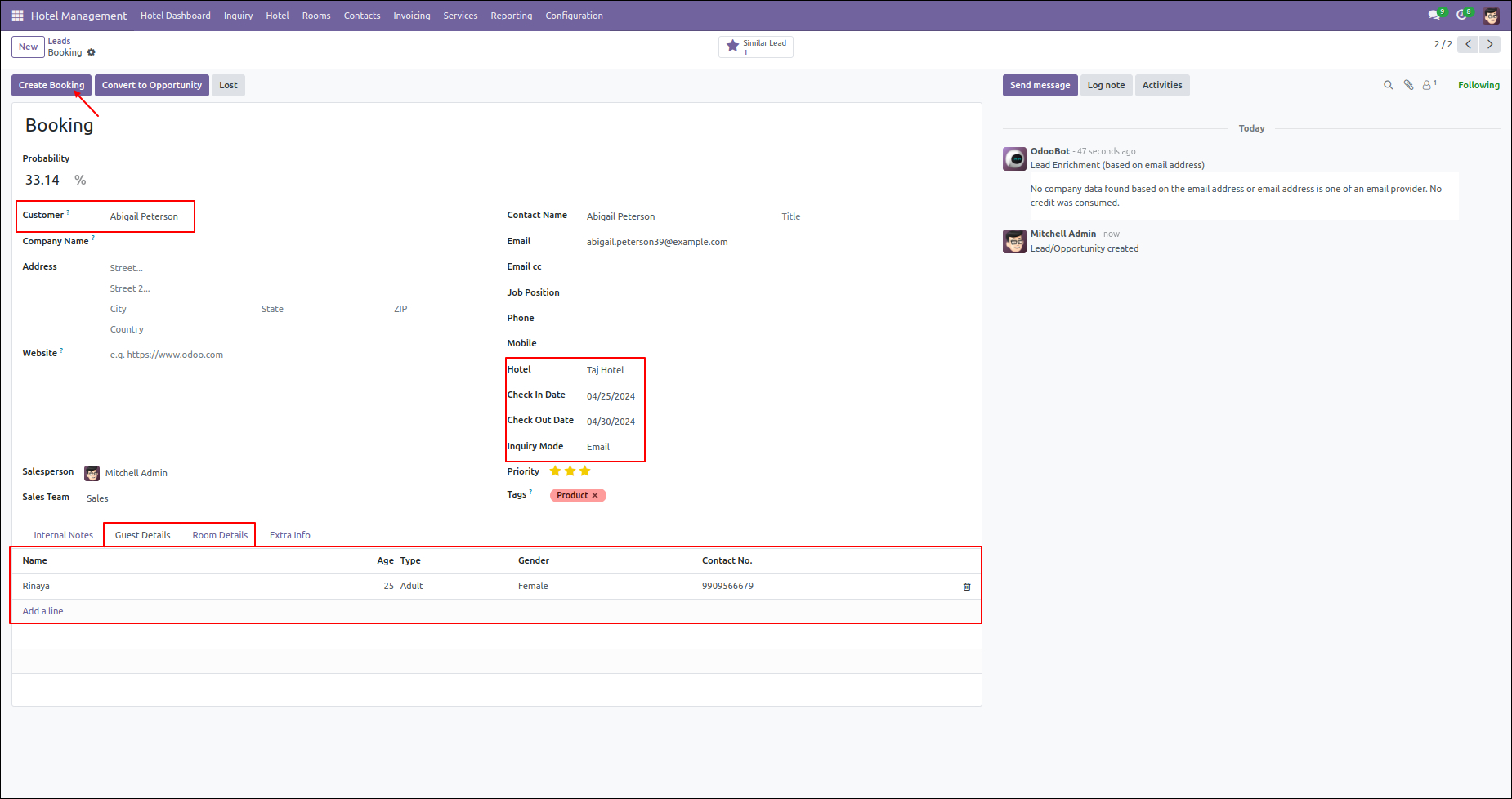
- Access a dedicated menu for managing leads.
- Create bookings directly from leads.
- Each booking is automatically linked to its respective lead.
2. Configuration Setup
- Configure essential elements for the hotel system:
- Tags
- Hotel amenities
- Room types and facilities
- Inquiry modes
- Transport modes and services
- Pickup and destination locations
- Policy templates and policies
3. Hotel and Room Setup
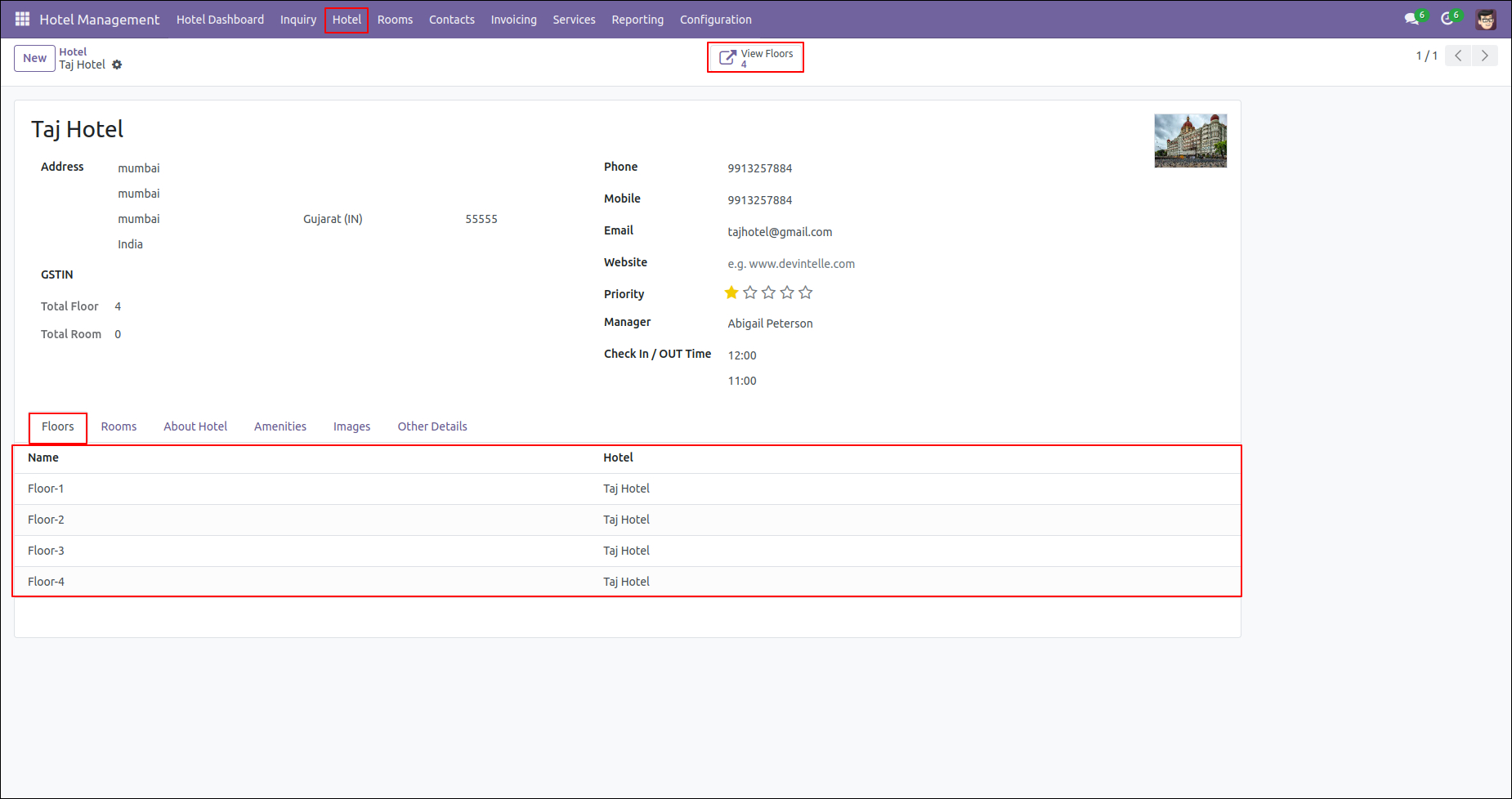
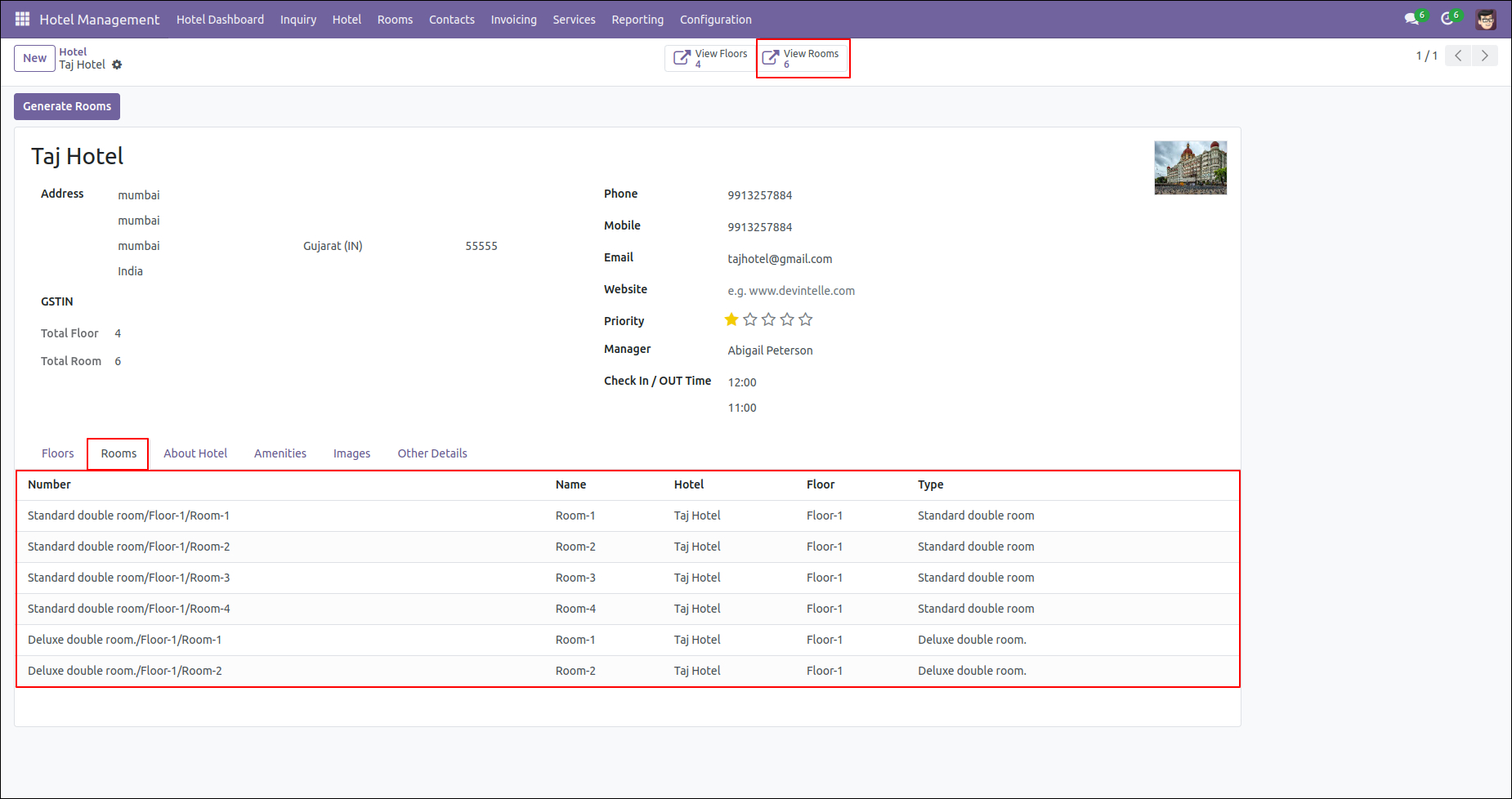
- View a list of all hotels from a central menu.
- Click the Generate Floors button to create floors for a hotel.
- Link floors to the hotel.
- Click the Generate Rooms button and enter room details to create rooms.
- Link rooms to the hotel.
4. Hotel Details Management
- Add amenities and upload images for each hotel.
- View the hotel's staff information through a dedicated menu.
5. Booking Management
- Fill in all booking and room details.
- Add guest information, including pickup details.
- Attach necessary documents directly from the hotel screen.
- Click the Send Booking Detail button to share booking details.
- All information is auto-filled, allowing you to send the details with a single click.
6. Check-In/Check-Out
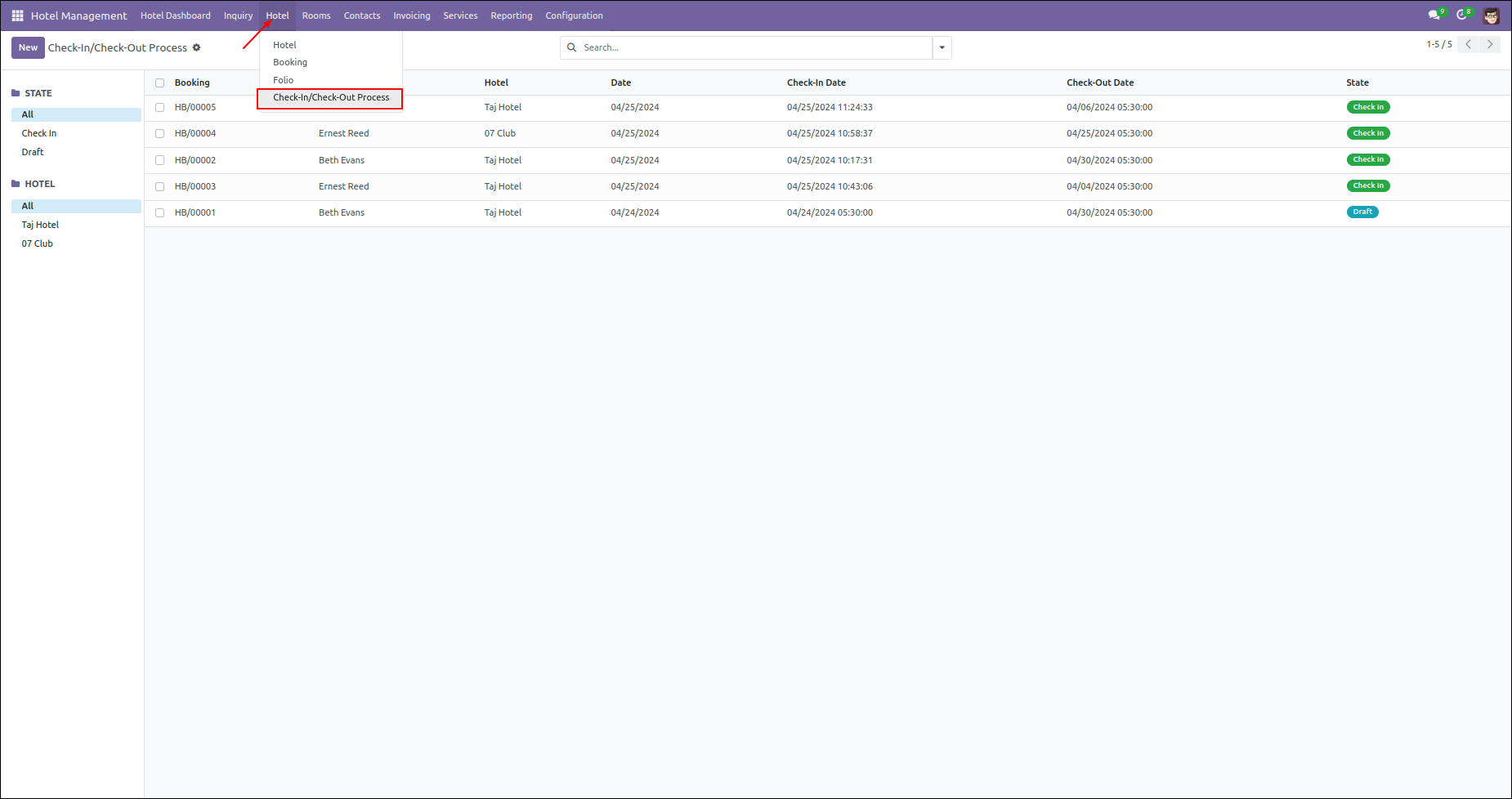
- Automatically link check-in and check-out details with the corresponding booking.
7. Customer Engagement
- Send a booking rating email to customers.
- Customers can provide feedback by clicking on a smiley in the email.
8. Booking Information
- Customers can print or download their hotel booking details as a PDF for easy reference.
conclusion:
Such a guide empowers hotels with the means to have good operation efficiency and unparalleled guest experience. DevIntellecs Complete Guide on Odoo for Hotel Management System includes detailed guidance on lead management, booking creation, room setting, and service configuration. It points towards a new trend- from the management of financial transactions to automated feedback systems for improved customer engagement- which has become associated with broad activities facilitated by Odoo. Work processes while reducing the manual effort to concentrate on quality service delivery is what hotels can achieve by employing this guide. Thus, DevIntellecs has the expertise to ensure that Odoo implementation will turn out victorious in the hospitality sector, be it a small implementation for establishments versus a large chain in the industry.

