Introduction to Consignment Management Systems
The Consignment Management System Odoo application simplifies handling consignment stock for both purchases and sales. With this consignment management software, you can purchase products on consignment and pay vendors as you sell. Commissions and expenses can be added to consignment orders, and a dedicated consignment account tracks transactions. Sales consignment lets you transfer products to a consignment location, create sale orders, and manage linked commissions. Detailed reports and a portal for monitoring consignment details enhance visibility. Perfect for businesses using consignment inventory Odoo software or consignment tracking software.
Key Features of Purchase Consignment and Sale Consignment works in odoo
Purchase Consignment Features:
All Transactions Accounts:
An Odoo account that will handle and manage the income and expenditure related to consignment purchases. This would act, in conjunction with the general accounts, to keep track of the value and costs associated with goods on consignment and to create a separate entity in regard to everyday purchases.
Add Expenses:
It allows for the addition of other expenses related to consignment, such as freight charges, clearance from customs, and handling fees, thus bringing transparency and accuracy in cost involvement.
Commission Bill:
It generates commission bills for the respective agents or consignors automatically without getting them wrong and also involves less manual effort.
Commission:
It shows the commission due to the consignor as per the agreement and thus keeps all responsibilities clear and laid down.
Multiple Bills:
Facilitates the creation and dealing with several bills for the same consignment since there are times consigned goods are partially sold or settled.
Create Sale Orders:
Create direct sales orders from consignment inventory for the simplified sales process, which results in reduced turnaround time.
Chatter for Communication:
Integrated chat functionality to enable real-time communication between stakeholders (e.g., sales teams, consignors) within the platform.
Create Bills as You Sell:
Generates bills only when consigned products are sold, avoiding upfront costs and improving cash flow management.
Sale Consignment Features:
Separate Consignment Location:
It designates a unique physical or virtual site for consigned merchandise in the stock system, clearly demarcating it from the ordinary stock.
Sale Consignment Order:
It allows special sales orders for consignment lines that track and invoice adequately.
Create Sale Orders:
This allows for faster and easier processes to create sales orders for products on consignment directly linked to the consignment location or stock.
Commission:
Reconciles commissions due or earned on the sale of consigned goods for financial transparency.
Commission Bill:
Automatic generation of commission bills for sale, creating an easy avenue for agents or consignors.
Chatter for Communication:
Internal space for a chat or direct messaging on consignment sales would enhance collaboration.
Reports feature:
Consignment Account Details PDF File:
Produces a complete PDF report of all consignment account transactions and also provides an easy, shareable, and reviewable format.
Consignment order details in PDF:
Generates report orders specific to PDF formats, giving a complete view of consignment order transactions.
Consignment Product Report as Excel File:
Creates an Excel spreadsheet with detailed insights into consignment products, enabling advanced analysis and reporting.
Workflow for Purchasing Products as Consignment
Add Product Details:
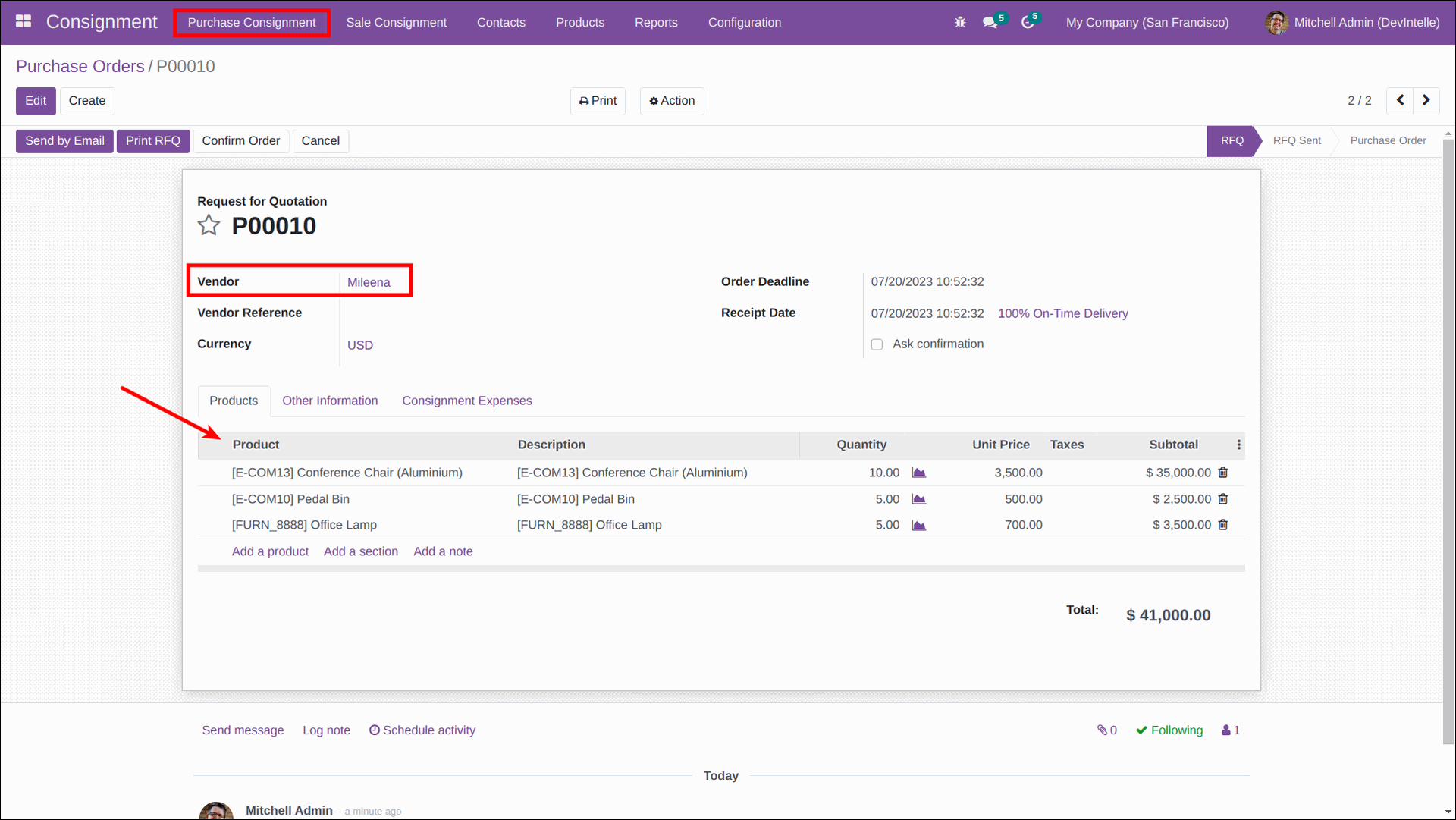
Start by adding all relevant details of the products to be purchased under consignment. This includes product name, quantity, price, and any associated metadata.
Add Details of Expenses:
Record any expenses incurred during the consignment purchase process, such as shipping, customs, or handling fees.
Receive Consignment Products:
Once the consigned products are received, mark them in the system as "received" to update the inventory.
Automatic Creation of Purchase Consignment Account:
Upon product receipt, a Purchase Consignment Account is automatically generated. This account serves as a ledger for tracking all consignment-related transactions.
Update Product Details in Purchase Consignment Account:
The system automatically reflects the consigned products in the Purchase Consignment Account.
Sell Products from the Purchase Consignment Account:
During a sale, select the Purchase Consignment Account in the sales order and add the consignment products.
Product Delivery:
Products are delivered to the customer based on the sales order, and the Purchase Consignment Account is updated accordingly.
Create Bill from Purchase Consignment Account:
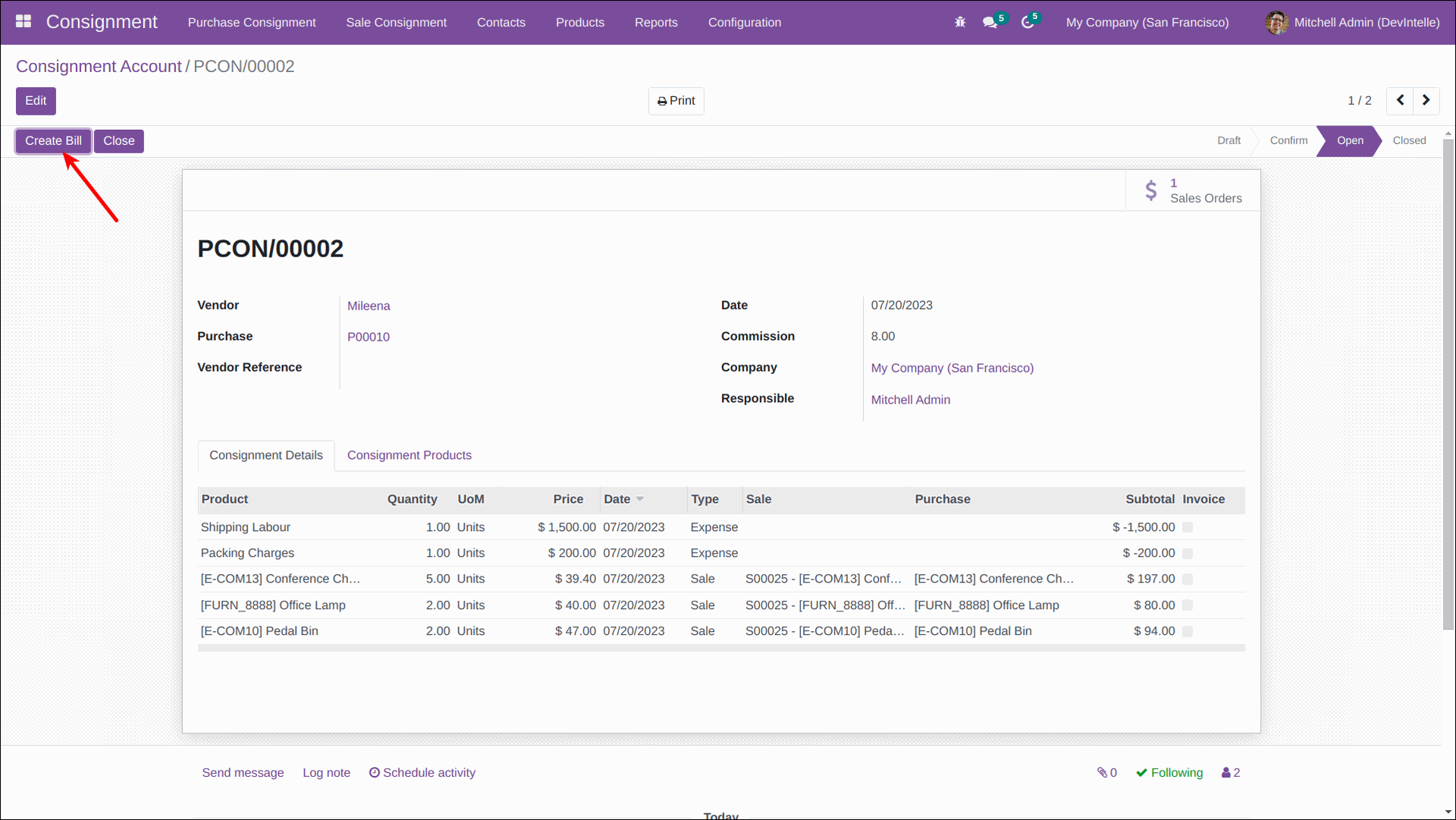
Generate a bill directly from the Purchase Consignment Account. The bill includes commission details, ensuring accurate payment processing.
Manage Commission Details:
The system calculates and tracks commission details associated with the Purchase Consignment Account.
Workflow for Moving Products to Sale Consignment
Move Products to Consignment Location:
Use a Sale Consignment Order to transfer products to a designated consignment location. The order includes commission percentage details.
Update Consignment Location:
The products are physically or virtually moved to the consignment location and tracked in the system.
Workflow for Selling Products from Consignment Location
Create a Sale Order from the Consignment Location:
When selling consigned products, create a sale order linked to the consignment location.
Load Products Automatically:

Click on "Load Product" to populate the sale order automatically with products from the consignment inventory.
Update Sale Order Quantities:
Adjust the quantities in the sale order based on customer demand.
Product Delivery:
Deliver the products to the customer. The consignment location and sale order are updated to reflect the delivery.
Reflect Details in Sale Consignment Order:
The details of the sale are automatically reflected in the Sale Consignment Order, including quantities sold.
Generate Sale Consignment Commission:
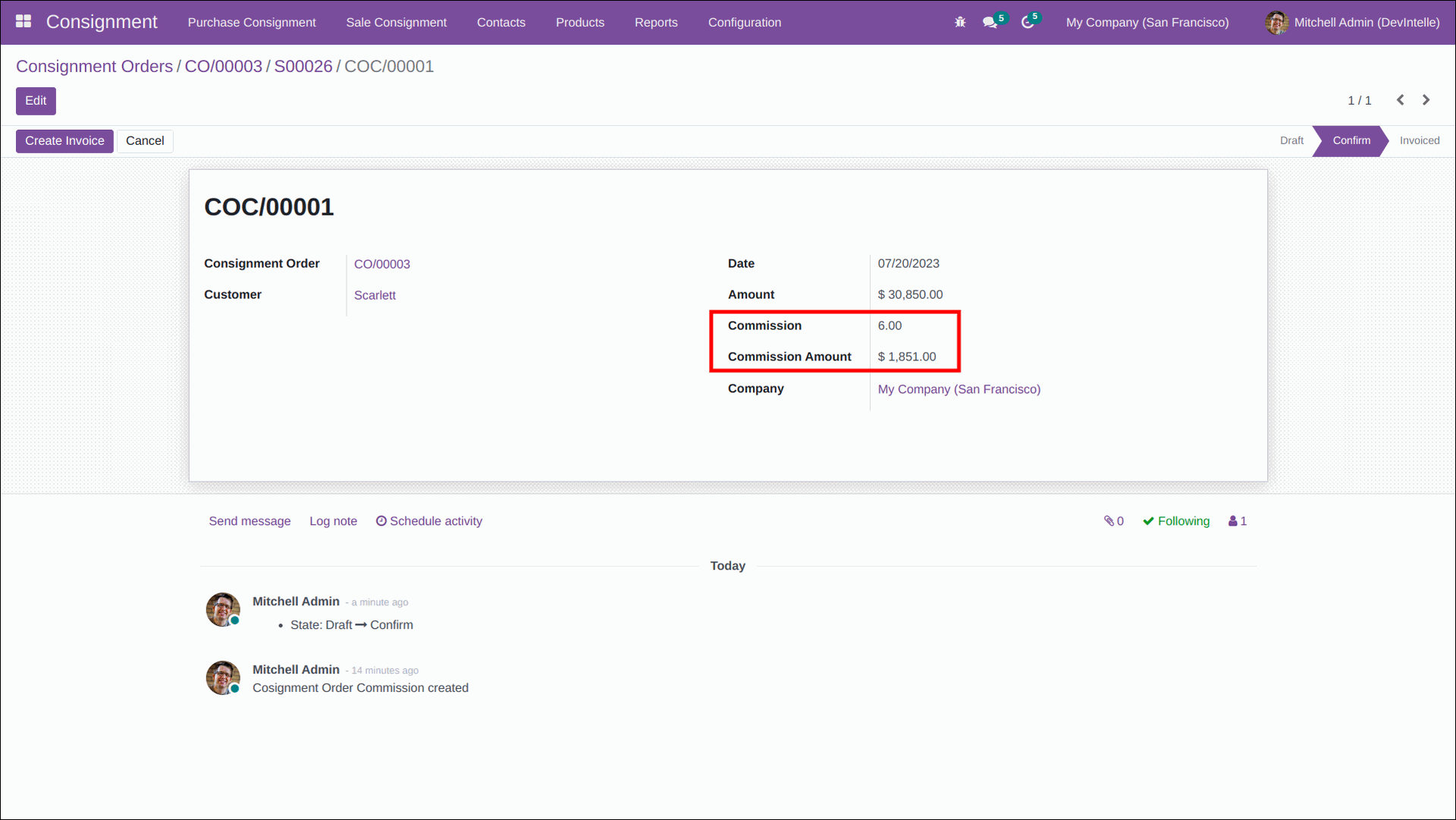
The system automatically creates a commission record based on the sale.
Create Bill from Sale Consignment Commission:
Generate a bill directly from the Sale Consignment Commission, which includes commission details.
Reporting and Documentation
Print Purchase Consignment Reports:
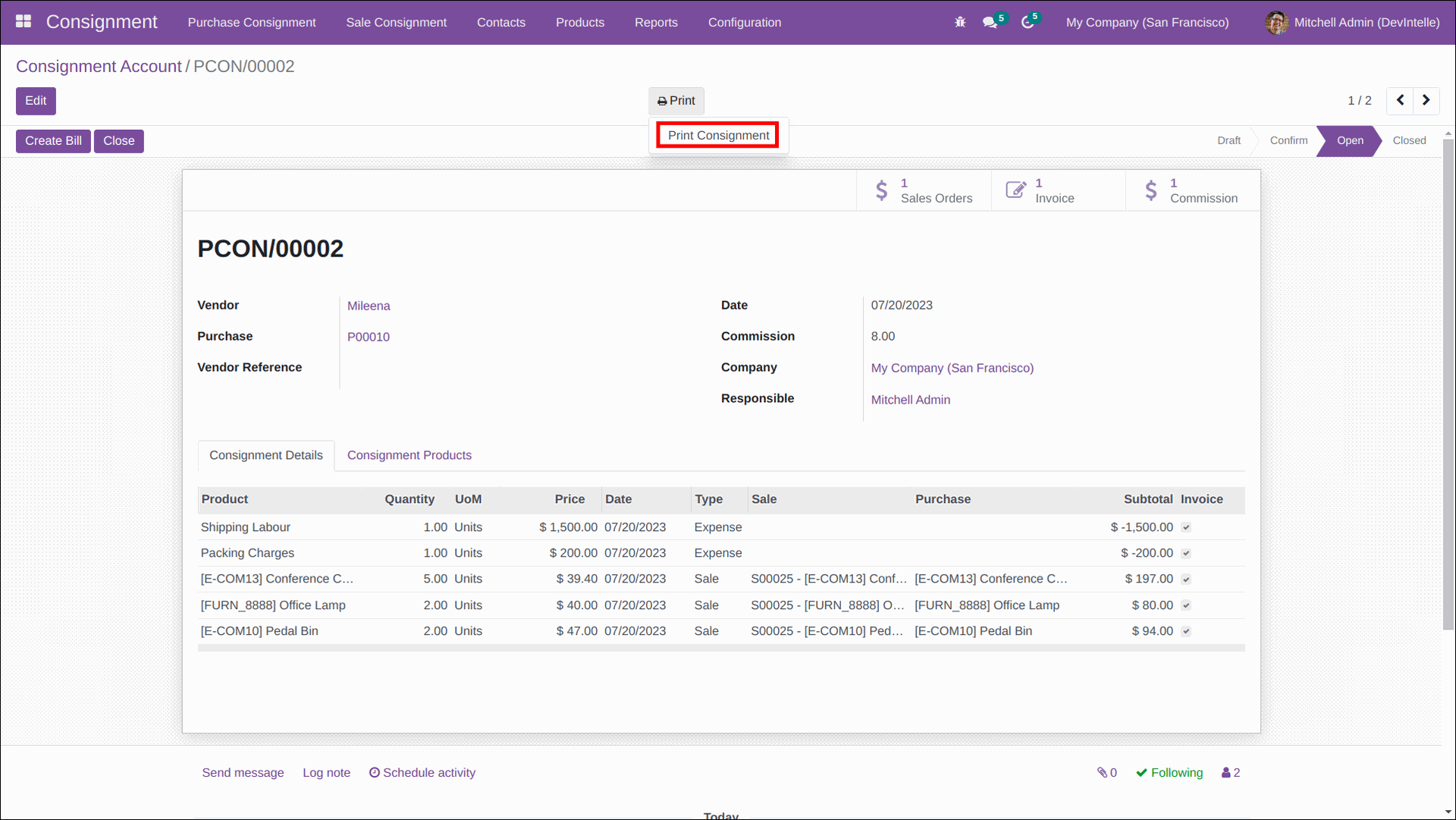
Generate detailed reports for the Purchase Consignment Account, including:
- Purchase Consignment Account details (PDF).
- Purchase Consignment Product report (Excel).
Print Sale Consignment Reports:
- Generate detailed reports for the Sale Consignment Order, including:
- Sale Consignment Order details (PDF).
- Sale Consignment Product Report (Excel).
Portal Configurations
Portal User Access:
Log into the portal and navigate to My Account for consignment details.
View and Manage Sale Consignment:
Access the Sale Consignment section to view, download, or print detailed sale consignment reports in PDF format.
Conclusion:
They provide the business purchasing consignment and sales consignment functionalities to manage consignment inventory effectively. Automated most of the key functions such as billing, commission calculations, and even reporting, Odoo will reduce the operating complexity along with making things clearer. Odoo consignment tools can be used by anyone from the smallest retailer to the world's biggest corporation to improve Odoo inventory management, strengthen consignor relationships, and ultimately help the success of any organization.
Explore Odoo offerings in consignment today to define how your organization manages its inventory and transacts.
