Introduction:
In today's real-time business environment, providing on-time support for clients queries is essential. Customers are truly the king, and as business owners, gaining their trust often starts with ensuring they receive timely and reliable support after any sale or service. A quick response can greatly impact not only the customer's experience but also the business reputation.
All in One HelpDesk Ticket Management System in Odoo by DevIntelle. An Odoo company in India is a powerful tool for perfect customer and internal support. This robust helpdesk application provides an intuitive portal for raising tickets on issues. Improvements or concerns. Tickets are instantly logged for efficient management, ensuring swift resolution. Not limited to customers. Employees can also submit internal support tickets for issues like equipment malfunctions. They ideal operations and enhance productivity within the organisation.
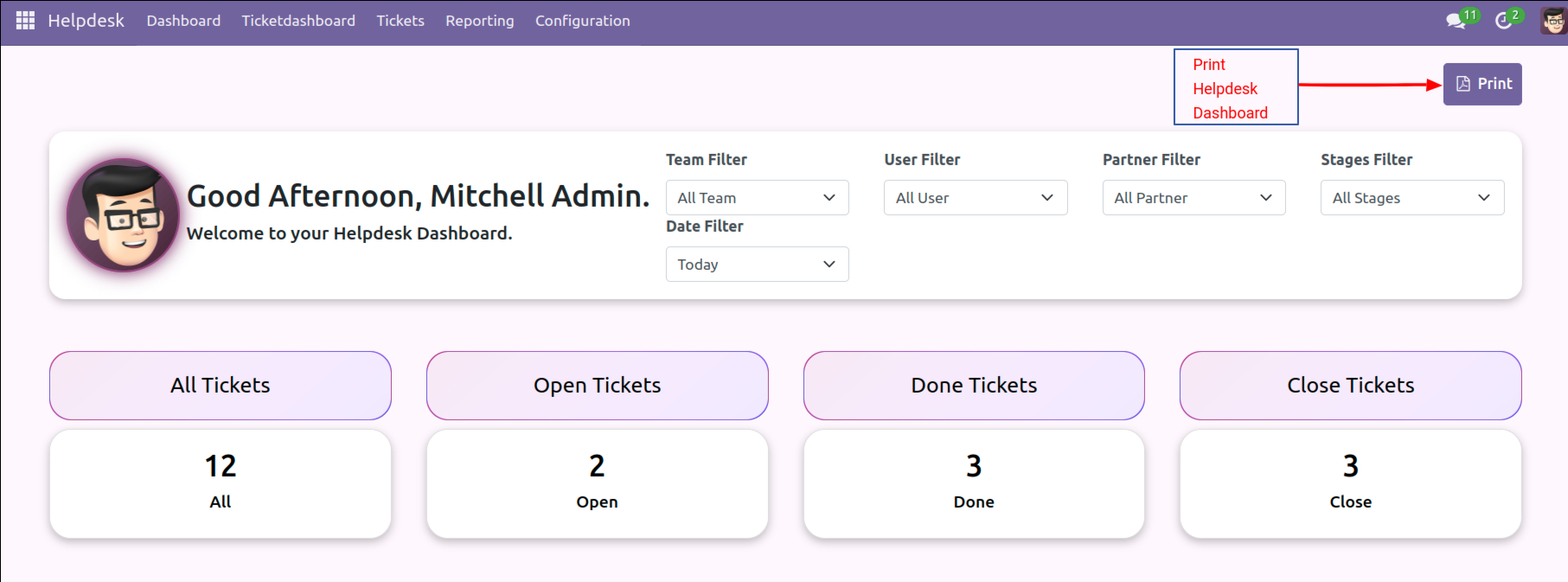
Helpdesk – A Complete Ticketing System in Odoo
We have created an all-in-one Odoo Helpdesk application that combines every essential feature for effective ticket management. Trusted by many clients, this solution includes a Helpdesk dashboard, allowing users to monitor and manage tickets easily. The Helpdesk setup provides options to configure teams, ticket stages, and user access rights, ensuring that each ticket is handled by the right team members and resolved according to pre-defined Service Level Agreements (SLAs).
Automated Notifications and Email Templates
To keep customers informed, our Helpdesk support tickets module includes automated email templates that can be triggered at each stage of the ticket's lifecycle. This ensures that customers are always in the loop and feel assured that their concerns are being addressed.
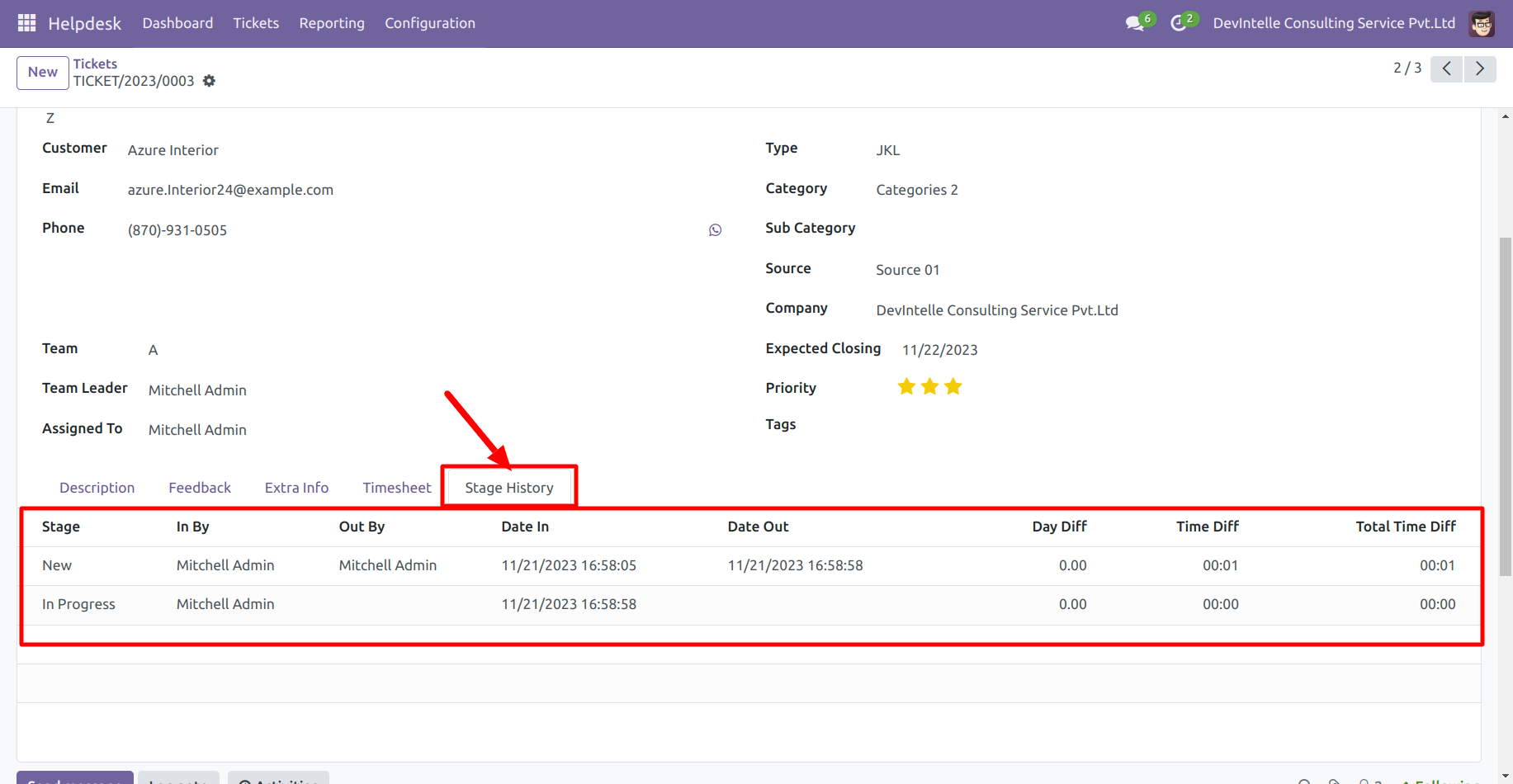
Ticket Analysis and Reporting
For businesses that aim to improve continually, our Odoo Helpdesk solution offers ticket analysis tools to study data trends and assess responses. Managers can generate PDF reports to gain insights into resolution times, team performance, and customer satisfaction levels, allowing for strategic improvements over time.
Website Ticket Portal – Where Customers Submit Tickets in Odoo
We understand the importance of customer accessibility, so we've included a website portal where public users can submit support requests directly. When a ticket is submitted, it's created within the Odoo service desk system and assigned to the appropriate helpdesk team. Customers can also track their ticket history and communicate with support agents through the portal, providing an experience from start to finish.
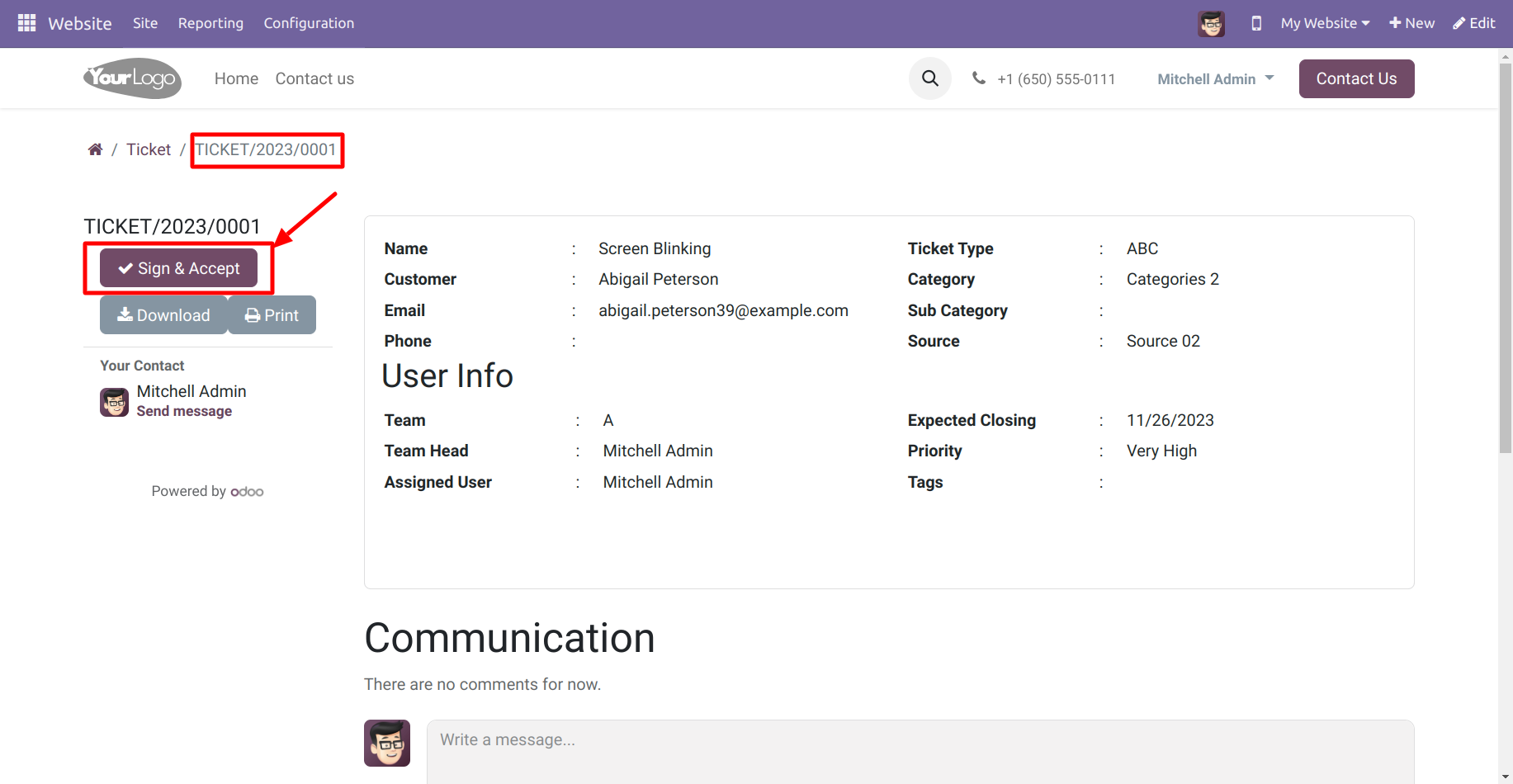
Ticket Signature for Customer Confirmation
To reinforce commitment, we offer a odoo ticketing module signature feature where customers can confirm their ticket submissions. This simple step helps establish a strong support process and trust between the business and its clients.
Customer Ticket Tracking
Our Helpdesk solution provides a page where customers can create tickets and track their existing ones. Customers can enter their ticket number to view their current status, giving them real-time visibility and assurance that their issue is being addressed. This features reliability and fosters trust in the support process.
Helpdesk Document Management
Support teams can manage customer-uploaded documents, such as photos or PDFs, directly within the ticket. This document management feature allows for easy tracking, retrieval, and secure storage of any files related to the ticket and support process.
Helpdesk Solution Documentation
The Helpdesk odoo module allows support agents to add solution details directly to the ticket once an issue is resolved. Agents can document solutions with images or detailed descriptions, providing customers with valuable information and reducing repeated inquiries.
Helpdesk Start and End Time Tracking
The Odoo Helpdesk app includes a Start and Stop feature for tickets, allowing agents to log the beginning and end of work on a ticket. This enables accurate tracking of time spent on each ticket and logs these as timesheet entries, offering insights into response and time management.
Helpdesk Due Date Reminder
The Helpdesk application allows users to set a Due Date reminder for each ticket. When the due date approaches, an automated reminder email is sent to the assigned team member, ensuring that no ticket deadline is missed.
Merge Helpdesk Tickets
The Helpdesk module provides a merging feature for cases where multiple tickets are raised for the same issue or by the same customer. Multiple tickets can be merged into a single, unified ticket, improving organization and support efforts.
Configure WhatsApp Message Template
To communicate, the Helpdesk module allows for WhatsApp message templates to be configured for ticket updates. This feature enables support teams to send updates to customers directly from the ticket, keeping them informed throughout the resolution process.
Conclusion:
In today's fast-paced world, timely and reliable support is key to building customer trust and a strong reputation. The All-in-One Helpdesk Ticket Management System by DevIntellecs, a top Odoo service provider in India, brings together features like automated notifications, reporting, and flexible configurations. This Odoo app is perfect for managing both customer and internal support tickets, helping teams resolve issues quickly. With tools like email and WhatsApp alerts, document management, and due date reminders, DevIntellecs solution ensures smooth operations and keeps customers satisfied with prompt, effective support.
Faqs of Helpdesk Ticket management System
1. What is the All-in-One Helpdesk Ticket Management System in Odoo?
- The All-in-One Helpdesk Ticket Management System is a module that supports ticket handling in Odoo. It allows businesses to track, assign, and manage
customer and internal support tickets.
2. How do I set up the All-in-One Helpdesk Ticket Management System in Odoo?
- After installing the module, configure settings such as teams, ticket stages, and automated notifications in the dashboard to customize the helpdesk to your business needs.
3. Can I automate notifications for helpdesk tickets?
- The system lets you automate email and WhatsApp notifications for each stage of a ticket’s lifecycle, ensuring customers are informed.
4. How can I assign tickets to specific team members?
- Tickets can be manually or automatically assigned to specific team members based on predefined rules or by selecting team members directly from the ticket dashboard.
5. Can I merge duplicate tickets?
- The Helpdesk system includes a feature to merge multiple tickets related to the same issue, making it easier to manage and respond to queries efficiently.
6. How do I generate reports in the Helpdesk Ticket Management System?
- The system includes reporting and analytics tools that allow you to view ticket response times, team performance, and customer satisfaction metrics. Reports can be generated in PDF format.
7. Can I configure Service Level Agreements (SLAs) for tickets?
- You can set up SLAs within the Helpdesk system, defining response and resolution times for each ticket stage to ensure timely support.
8. How does document management work within this helpdesk system?
- Support teams can manage documents related to each ticket, including uploading, viewing, and securely storing files such as images or PDFs for reference.
9. Can I set due dates for tickets?
- Yes, due dates can be set for each ticket, and automated reminders are sent to the assigned team member as the due date approaches to ensure deadlines are met.
10. How can I customize the ticket stages in the Helpdesk system?
- Ticket stages can be customized in the settings to fit your workflow, allowing you to define the stages from ticket creation to resolution.
