Introduction
The Odoo Product Catalog Report app simplifies and speeds up the process of preparing high-quality product catalogues in PDF format. It has five different styles and dynamic customizing options so that companies can get catalogues directly tailored to their needs. You can summarily select products or variants and design the catalogue layout to add product names, images, prices, internal references, and descriptions.
Why a Product Catalog Matters for Your Business
Any company should consider a product catalogue. It contains the whole range of products offered by the company and helps customers consummately decide. It arranges all the pictures and text details about a product, including price and description, in a clear and professional format that increases the customer's trust and interest. A good catalogue facilitates the Odoo purchase while enhancing the credibility and trustworthiness of the brand; it is targeted to different audiences and is a compelling marketing and sales tool.
The Role of Odoo in Modern Product Catalog Management
Odoo acts as an important application to modernize product catalogue management by simplifying the entire task of creating and customizing professional catalogues. It facilitates easy access to organizing all types of product information, such as images, descriptions, and pricing for the business. Real-time templates, updates, multi-language support take care of your catalogs being accurate, visually appealing, and meeting customer requirements, thereby improving efficiency and engagement at the same time with the customer.
Key Features of Odoo Product Catalog Generator
Customizable Catalog Layouts
Design catalogs tailored to your business needs with flexible layout options. Choose from grid, list, or column-based views and add your branding elements like colors, fonts, and styles.
Advanced Product Filtering Options
Easily select products to include in the catalog by filtering based on categories, price range, stock availability, or product attributes such as size, color, or brand.
Automatic Data Sync from Odoo
Save time by pulling product details directly from your Odoo database. The generator fetches information like product names, descriptions, prices, images, and stock levels without manual entry.
Export Options in Multiple Formats
Distribute your catalogs in various formats like PDF for sharing with customers or Excel for internal review and amendment. These formats, however, cater to all users for different purposes.
Multi-Language and Multi-Currency Support
Make it available to everyone around the world, thus enabling the generation of catalogs in different languages and currencies. Ideal for businesses operating in multiple regions or serving international clients.
Bulk Catalog Creation
Generate catalogs for an extensive range of products at once, reducing repetitive work and ensuring efficiency when dealing with a large inventory.
Real-Time Updates
Keep your product catalogs current by dynamically syncing updates from your Odoo system. If a product’s price or availability changes, re-generate the catalog to reflect the latest details.
Incorporate Branding Elements
Add your company logo, business information, headers, and footers to maintain a professional and consistent look. This ensures your catalogs align with your company visual identity.
Pre-Built and Custom Templates
Use pre-designed templates for quick catalog creation or create your own custom templates for unique layouts. This feature ensures that your catalogs match your preferences and customer expectations.
High-Quality Print and Digital-Ready Outputs
Produce catalogs optimized for printing with sharp images and clean formatting. Digital catalogs are equally polished, making them perfect for sharing online or via email.
Dynamic Catalog Sections
Divide your catalog into sections like new arrivals, best-sellers, or discounted products to highlight specific product categories and enhance navigation for customers.
Interactive Features in Digital Catalogs
Include clickable links for digital catalogues that direct customers to your website or product pages, enabling a browsing and shopping experience.
Workflow of Odoo Product Catalog Generator
The Odoo Product Catalog Generator provides an intuitive workflow for creating catalogs with ease. Here’s a step-by-step guide:
1. Generate Product Catalog
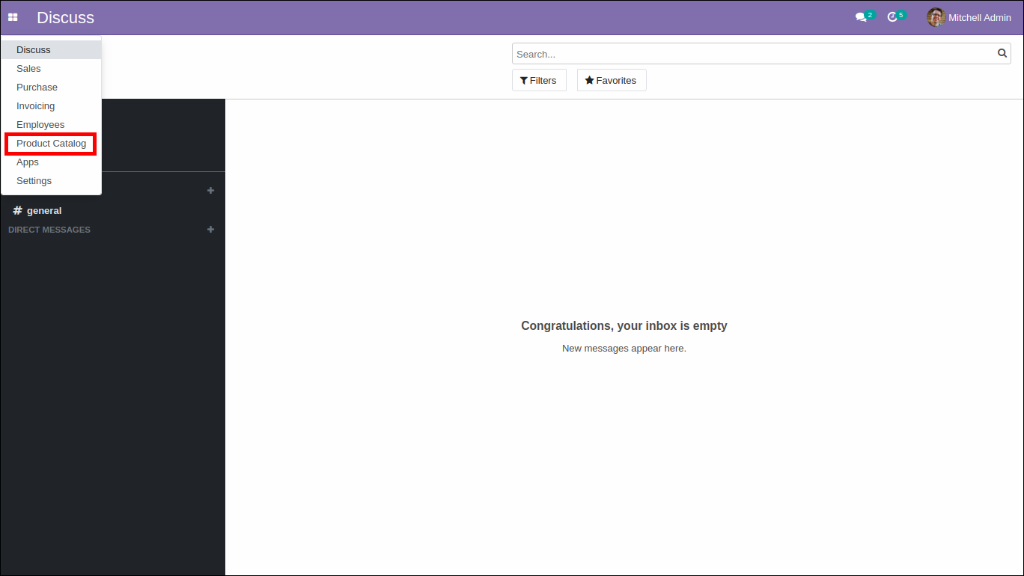
Begin the process by selecting the appropriate option to generate a catalog. Options include:
- Generate Catalog by Products
- Create catalogs for specific products by selecting them from your product list. This is ideal for showcasing individual or featured items.
- Generate Catalog by Variants
- Generate catalogs that highlight product variants (e.g., size, color, or other attributes), ensuring comprehensive coverage of your inventory.
- Generate Catalog by Categories
- Select product categories or variant categories to organize the catalog based on predefined groups, making navigation easier for customers.
2. Choose Catalog Style
Select the desired layout or design style from the available templates. Each style offers unique presentation options:
- Catalog of Style 1
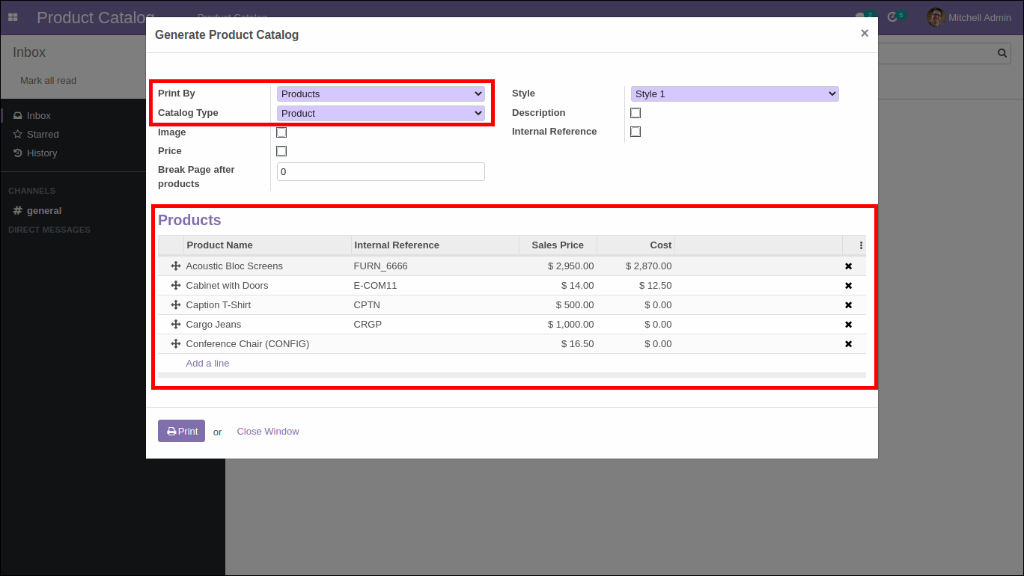
- A clean, basic layout for a straightforward product showcase.
- Catalog of Style 2
- A modern design with enhanced visual elements for a more engaging catalog.
- Catalog of Style 3
- Available in two variations:
- With Two Boxes: Displays two product sections side by side for compact presentation.
- With Three Boxes: Shows three product sections side by side for a denser layout.
- Catalog of Style 4
- A professional and visually appealing layout for showcasing premium products.
- Catalog of Style 5
- A creative and customizable design for businesses seeking a unique catalog appearance.
3. Separate Log for Generated Catalogs
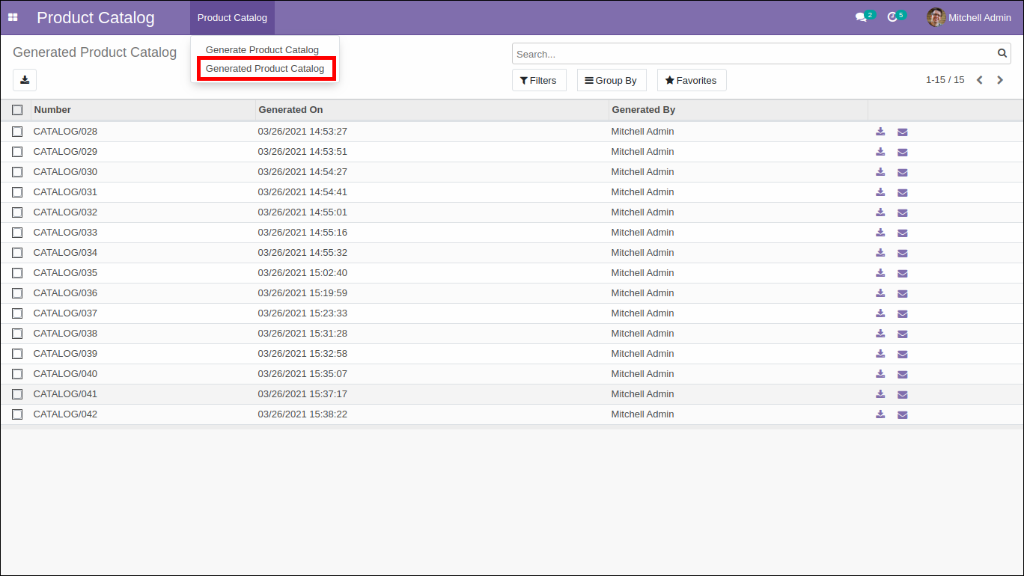
- Each generated catalog is automatically recorded in a Catalog Log, ensuring easy tracking and management.
- Logs include details such as the catalog name, generation date, and associated products or categories.
4. Manage Generated Catalogs
From the log, you can take the following actions:
- Download Generated Catalog
- Save the catalog to your system in formats like PDF or Excel for offline use or sharing.
- Send Catalog by Email
- Share the catalog directly with customers or stakeholders by selecting the email option from the log.
- Enter the recipient's email address.
- Add a custom message to accompany the catalog.
- Click Send to dispatch the email.
5. Email Status Tracking
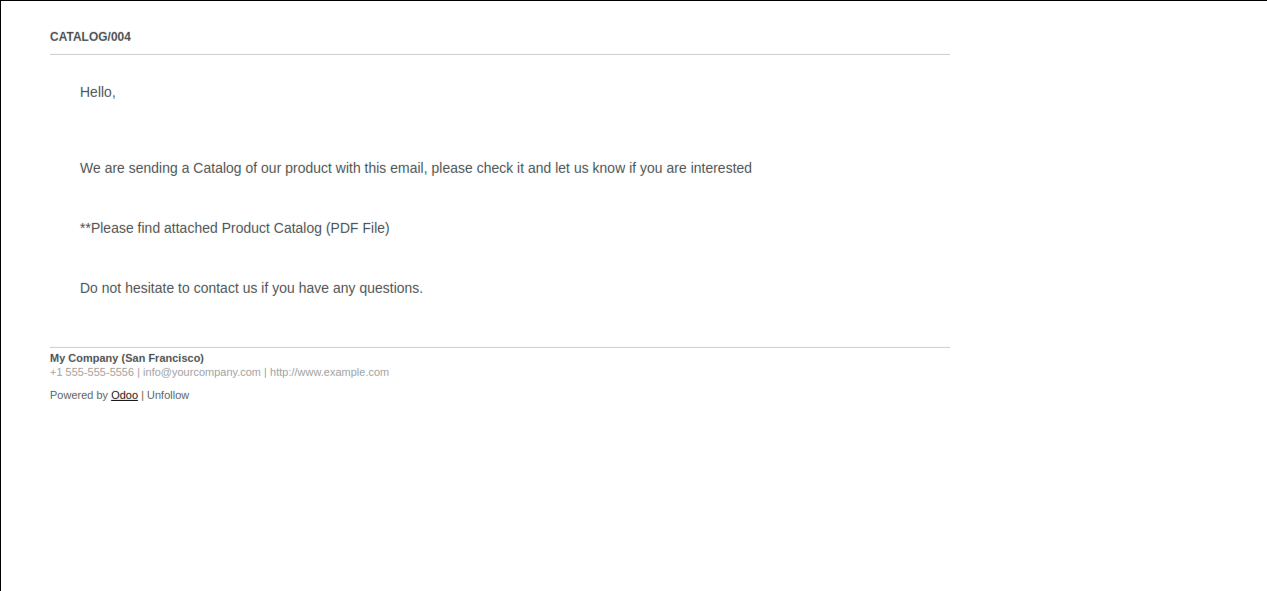
- View a status log of sent emails, including details such as recipient, send time, and catalog reference.
- Easily re-send or follow up on catalog emails as needed.
Benefits of Product Catalog generator
Time-Saving
Automatically fetch product data from your Odoo system, reducing manual effort and speeding up catalog creation.
Customizable Layouts
Choose from multiple catalog styles and designs to match your branding and business requirements.
Professional Appearance
Generate visually appealing catalogs with high-quality formatting and images for print or digital use.
Enhanced Customer Experience
Provide customers with organized and easy-to-navigate catalogs, making it simpler for them to find products.
Multi-Language and Currency Support
Create catalogs tailored to different regions, supporting multiple languages and currencies for global businesses.
Efficient Bulk Catalog Generation
Generate catalogs for large inventories quickly, saving time when dealing with extensive product lists.
Dynamic Updates
Keep catalogs current with real-time updates, ensuring accurate product details, prices, and availability.
Flexible Distribution Options
Download catalogs for sharing, or send them directly via email to customers and stakeholders.
Centralized Log System
Track all generated catalogs in one place, making it easy to manage and re-access them when needed.
Increased Sales Opportunities
Present products effectively, enhancing marketing efforts and boosting customer engagement, leading to higher sales.
Conclusion:
The Product Catalog Generator made easy with Odoo simplifies catalogue creation by offering customizable layouts, automated data syncing, and real-time updates. This powerful tool by DevIntellecs, available on the Odoo App Store, helps businesses save time and enhance professionalism. As a trusted Odoo service provider, DevIntellecs integrates and exceptional support for all your Odoo needs. Elevate your product presentation and your operations with this innovative solution tailored for businesses of all sizes.
Faqs of Product Catalog Generator in Odoo
1. What is the Product Catalog Generator in Odoo?
The Product Catalog Generator in Odoo is a tool that allows users to generate custom catalogues of their own products, including the images, descriptions, and corresponding costs.
2. Who can use the Product Catalog Generator in Odoo?
It is a tool right for those industries who require good product catalog design, like those marketing, wholesale or in an online store business.
3. Can I customize the layout of the product catalogue?
Yes, the generator provides multiple templates and customization options, including headers, footers, fonts, and product arrangement.
4. What details can I include in the product catalogue?
You can include product names, images, descriptions, pricing, stock availability, and any custom attributes defined in your Odoo system.
5. Can I generate catalogues for specific product categories?
Yes, you can filter products by categories, tags, or any other criteria to create targeted catalogues.
6. Does the tool support multiple languages?
Yes, if your Odoo instance is configured for multiple languages, you can generate catalogues in different languages.

