Introduction to the Odoo Delivery Boy Mobile App
The Delivery Boy Mobile App is an application that facilitates the operations of delivery personnel by providing them a secure access to verified personnel. This application really organizes the work by making visible very specific stats, along with pending and back orders, so that no orders are missed. Deliveries can also be confirmed through digital customer signatures. The application works with phones for making calls and navigation. Supports all languages, real-time synchronization with Odoo, updates on orders and customer details, and improves efficiency while improving better customer service.
Features of the Delivery Boy Mobile App
Assured Access to the Authorised
Only those delivery persons who have been verified will be able to login to secure the controlled environment.
Overall Orders View
It will show varied insight into all tasks performed, the same as pending and completed delivery orders, which aid in maintaining user organization.
Awaiting the Delivery List
Delivery personnel can find an expeditious view of all the items yet to be delivered via this list facility, which helps prioritize their tasks.
Digital Signatures of the Customers
This module lets users digitally capture a customer signature, validate customer-based deliveries, and maintain secured records for future reference.
Multi-Language Support
This ensures the inclusion of several languages, enabling different users to access the application.
Accessing Personal Profiles
It allows the user to view and edit their profiles with the corresponding changes in their personal information.
Call and Navigate
It makes possible direct calls to customers and navigation for the proper routing to them with external applications such as phones and maps to complement it.
History of Delivery Orders
It shows a thorough list of completed deliveries and contains date filters to allow us to quickly review past orders quickly.
Effective Back-Management of Orders
The backorders are all tracked, and maintain that there are no postponed or missed deliveries.
Synchronizing in Real Time with Odoo
Order information, delivery status, and customer information are updated in real time without human intervention.
Benefits of Using the Odoo Delivery Boy Mobile App
Delivered Enhanced Efficiency
Takes a clear view of pending tasks, back orders, and completed deliveries, which streamlines and helps delivery personnel to prioritize and complete effective deliveries.
Improved Security
Only authenticated users can access it, providing secure access for safeguarding sensitive customer and order information.
Real-time Updates
Synchronized smoothly with Odoo for real-time updates of order details and delivery status and customers for fewer errors and better accuracy.
Accountability - Transparency
With a digital customer signature, delivery validation is conducted while keeping a clear record of trust and accountability in each transaction.
Time-Saving Features
Integrated call and routing options enable the delivery agent to call customers directly and get optimized routes, saving them on delivery time.
Better Backlog Management
Monitoring and managing backorders are more straightforward so that orders are not left out and delivery schedules remain organized.
Global Reach
The app is multilingual, making it usable for the delivery workforce in different regions in terms of functionality and usability.
Simple User Interface The app is user-friendly with features like order history, filters, and profile access, which helps users navigate through and keep them updated and aware.
Cost Effective Operations
This saves time and resources by minimizing errors, optimizing delivery routes, and improving task management on the app.
Flexible for Growing Business Scales up to take the increasing delivery requirements with the app, making it qualified for scalable delivery operations among all sizes of businesses.
Workflow of the Delivery Boy Mobile App
App Features Overview
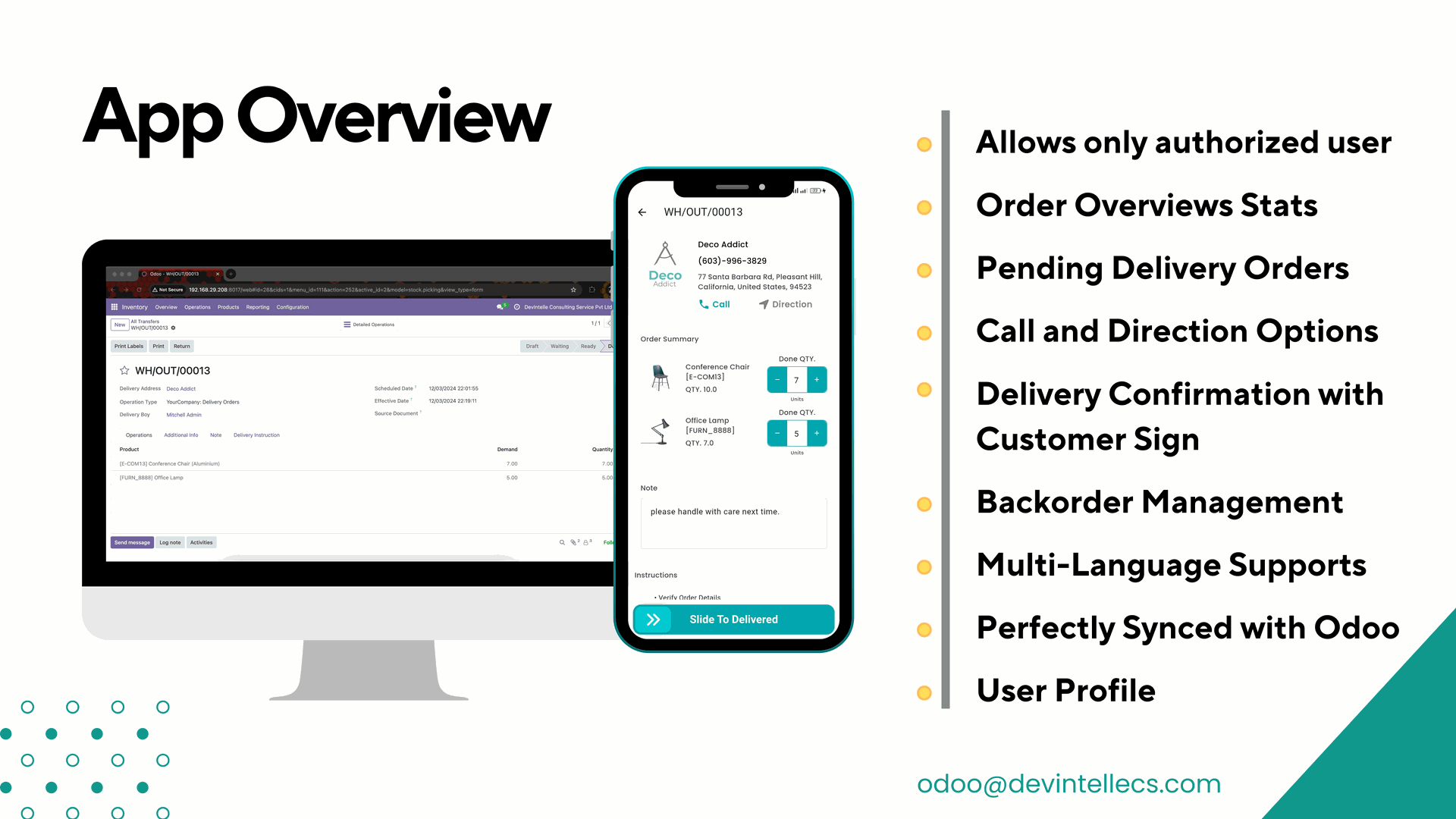
- Authorized Access: Only verified users can log in to ensure secure usage.
- Order Overview: View stats for pending deliveries and completed tasks.
- Pending Delivery Orders: Check a list of deliveries awaiting action.
- Call and Navigation: Directly call customers and navigate to delivery locations using integrated tools.
- Delivery Confirmation: Capture customer signatures to validate deliveries.
- Backorder Management: Track and handle backorders to avoid missed deliveries.
- Multi-Language Support: Choose your preferred language for ease of use.
- Real-Time Odoo Sync: Stay updated with seamless integration with Odoo.
- User Profile: Access and update personal information.
Login Process
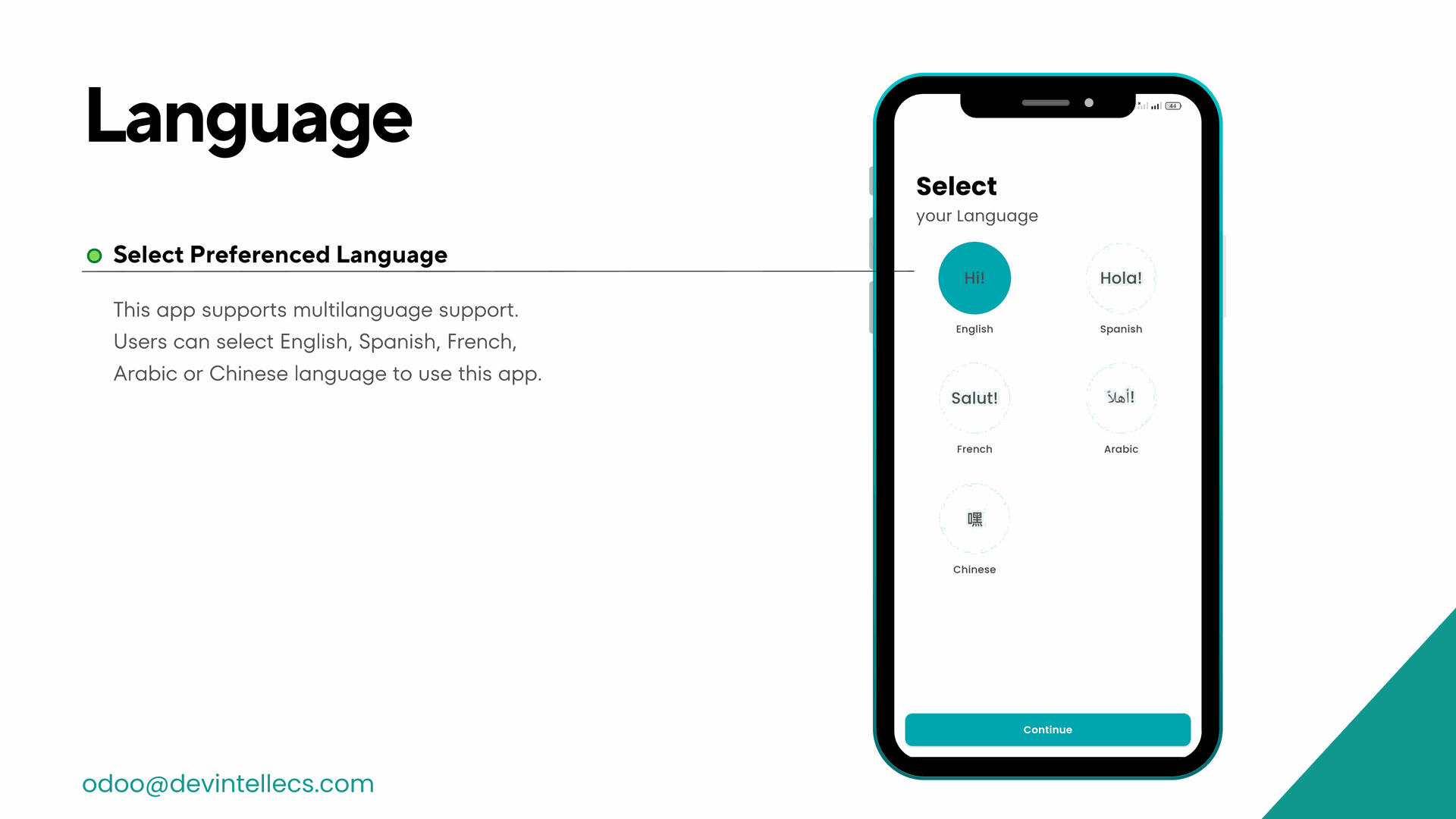
- Select Language: Choose your preferred language for the app interface.
- Home Screen: Access the dashboard, filters, and order details.
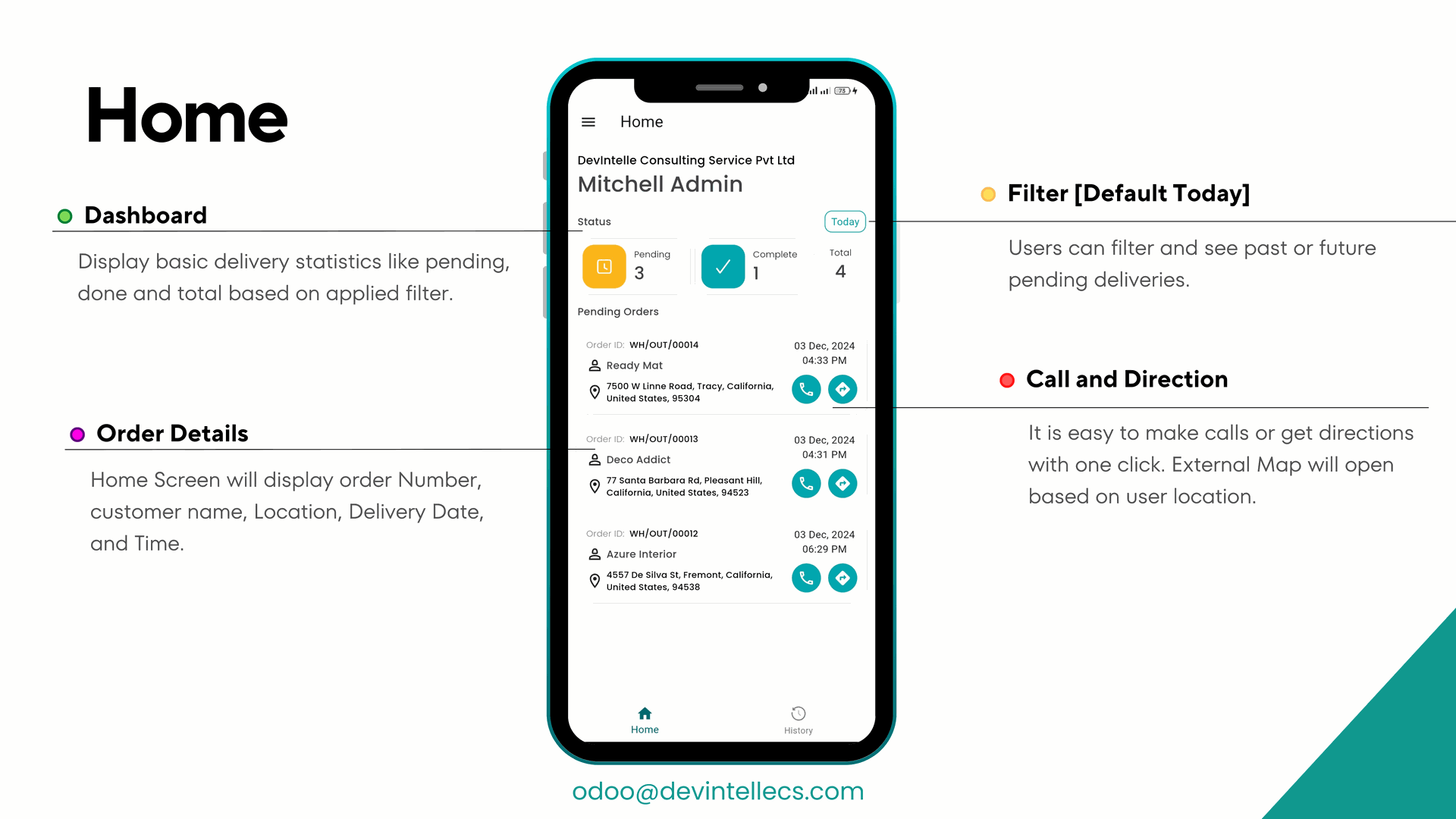
- Dashboard: View all assigned orders.
- Filters: Narrow down orders based on specific criteria.
- Order Details: See customer information, order specifics, and delivery instructions.
- Call and Navigation: Use quick-access buttons to contact customers or get route directions.
Order Details
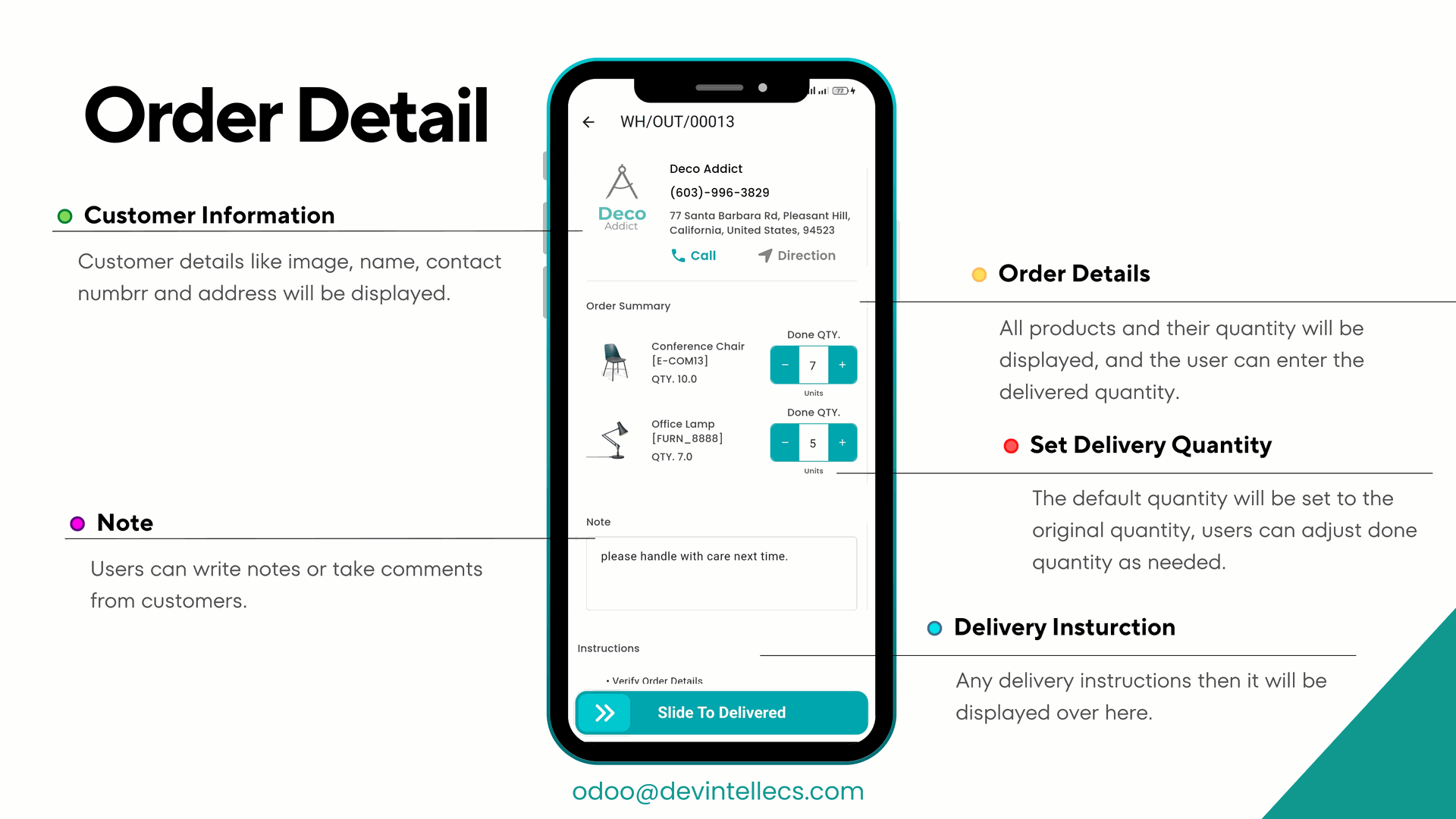
- Customer Information: Review the customer’s name, address, and contact details.
- Order Details: See the items to be delivered, including quantities.
- Set Delivery Quantity: Update quantities being delivered if needed.
- Notes: Add any relevant remarks for the delivery.
- Delivery Instructions: Follow the specific instructions provided for the order.
Delivery Workflow
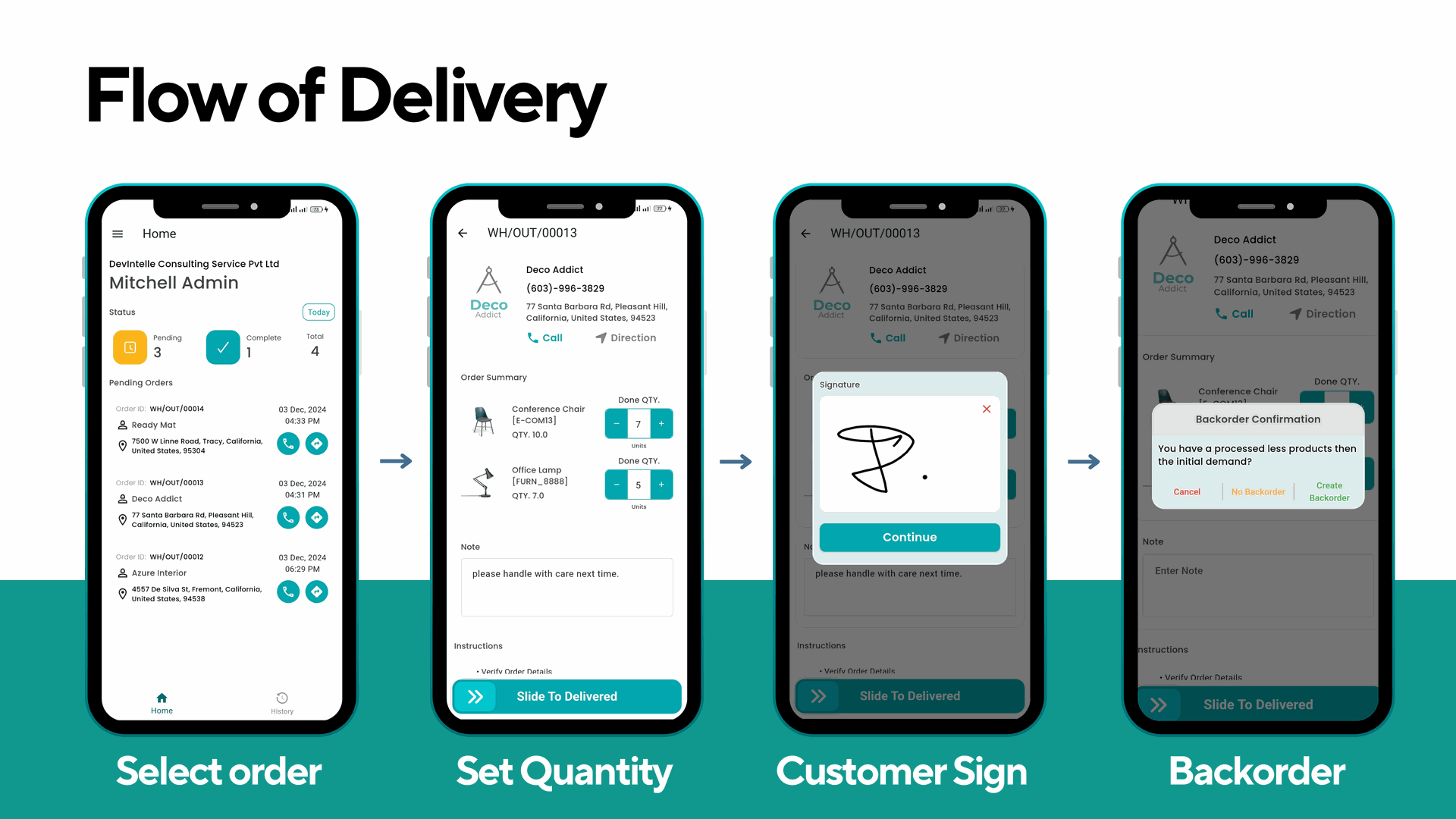
- Select an Order: Pick the delivery task from your assigned list.
- Set Quantity: Confirm or adjust the number of items to be delivered.
- Customer Signature: Obtain a digital signature to confirm delivery.
- Handle Backorders: Manage any undelivered items by marking them as backorders.
Order History
- Delivery Order Information: Review all completed delivery tasks.
- Filters: Sort delivery records by date or other parameters for easy access.
- Odoo Configuration: View additional details configured in Odoo, such as:
- Order Stages: Track progress from pending to completed.
- Assigned Delivery Boy: Identify the responsible personnel.
- Delivery Instructions: Check specific notes for completed deliveries.
Get Started Now
Ready to elevate your delivery operations? Get your Android app today and experience efficient, secure, and user-friendly delivery management!
Conclusion:
The Odoo Delivery Boy Mobile App makes delivery operations simple and efficient. It supports features like customer signature verification, real-time delivery updates, backorder management, and easy label printing. With multi-language support and smooth Odoo synchronization, it’s easy for delivery teams to use. The app helps prevent missed deliveries and delays, boosting customer satisfaction and efficiency. It’s a reliable solution for modern delivery needs, ensuring smooth and timely operations.
