Running a garage business can be both rewarding and challenging. From managing customer appointments to tracking inventory and ensuring quality service, there are countless tasks to juggle. That’s where the Odoo Garage Management App comes in. This powerful solution helps streamline every aspect of your garage operations, saving you time, reducing errors, and improving customer satisfaction. Let’s explore how Odoo can transform your garage business.
Table of Contents
1. Introduction to Garage management system in odoo app
2. Why Choose Odoo for Your Garage Management?
3. Key Features of the Odoo Garage Management App
4. Benefits of Implementing Odoo Garage Management
5. How to Set Up Odoo Garage Management for Your Business
6. Frequently Asked Questions (FAQs)
7. Conclusion
1. Introduction to Garage management system in odoo app
Th Odoo app adds a Garage Management feature, making handling customer job cards and vehicle services easy. Customers can request repairs online, and these can be turned into job cards. Perform vehicle diagnoses, order parts from vendors if needed, and create work orders. Track tasks via timesheets, generate sales orders linked to job cards and send emails with reports when jobs are done. Configure services, vehicle models, and parts. Reminders and detailed reports are also included.
2. Why Choose Odoo for Your Garage Business?
The Odoo Garage Management App has been structured to make the most complexities in dealing with a garage simple and automated. It has user-friendly interfaces with detailed features for any auto repair shop, service center, and garage.
Comprehensive Features
Odoo is a single-point solution for the overall business management process, from appointment scheduling to inventory tracking and report generation. It helps benefit from single software rather than multiplied tool acquisition, reducing overhead costs and improving efficiency.
User-Friendly Interface
Whether you’re tech-savvy or new to business management software, Odoo’s intuitive design makes it easy to use. Employees can quickly learn how to navigate the app, ensuring a smooth transition for your team.
Scalable and Flexible
Odoo is highly customizable to meet the specific requirements of your garage business. As your business grows, the app can adapt to handle increased workloads and additional features.
3. Key Features of the Odoo Garage Management App
1. Service Configuration
- Set up various services your garage offers.
- Configure service types to categorize repair and maintenance activities.
- Assign repair teams for specific tasks or job categories.
2. Vehicle Configuration
- Configure vehicle models to manage brand-specific details.
- Set up vehicle parts inventory for easy tracking and use during repairs.
- Define inspection procedures for a systematic vehicle check.
3. Customer Requests
- Customers can request repairs or services directly from the portal.
- Requests are added to the lead menu and converted into opportunities.
4. Job Cards and Workflows
- Dedicated menu to view all job cards.
- Separate menus to manage vehicle diagnoses and work orders.
- Generate RFQs if required products are unavailable, ensuring a smooth workflow.
5. Sales and Communication
- Create sales orders for services and repairs performed on vehicles.
- Automatically email customers a PDF report once the job card is completed.
- Send a rating email to collect feedback when the job is done.
6. Renewal Notifications
- Automated email or notification reminders for service renewals based on the job card’s request date.
- Configure the notification interval directly from the
settings.
7. Reporting and Documentation
- Generate and print comprehensive reports, including:
- Job Card PDF reports (individual or multiple).
- Card Labels in PDF format.
- Inspection Checklists.
- Job Card History.
- Product Sale History reports.
4. Benefits of Implementing Odoo Garage Management
Eases Repair Management
Easily track and manage repair jobs, ensuring each task is completed on time and efficiently.
Better Appointment Scheduling
Tending to customer appointments can shorten customer wait time while enhancing their satisfaction.
Better Inventory Tracking
Real-time monitoring of spare parts and tool quantities so they do not go out of stock and operate smoothly.
Better Customer Communication
Inform customers about repair progress. Also, send reminders for appointments or maintenance schedules to customers.
Streamlined Billing and Invoicing
Automatically generate invoices accurately, saving time and reducing errors in billing.
Real-Time Insights
Dashboards and reports can be used to keep track of a garage's performance, trends, and data-driven decision-making.
Saves Time with Automation
Automate processes such as job assignments, notifications, and stock updates so that you can provide better service.
Increased Employee Productivity
Work assignment and employee performance tracking usually result in higher productivity and quality services.
Customizable to your Needs
Adapt the system to match your garage workflow and requirements, making it more efficient and user-friendly.
Aids in improving customer retention
Customer relationships can be fortified by bringing in repeat customers to repair jobs faster but safer.
5. How to Set Up Odoo Garage Management for Your Business
Odoo Garage Management is designed to streamline all your garage operations and provide a splendid experience for your customers. Here's a step-by-step guide on setting it up for your business:
1. Configure Basic Settings
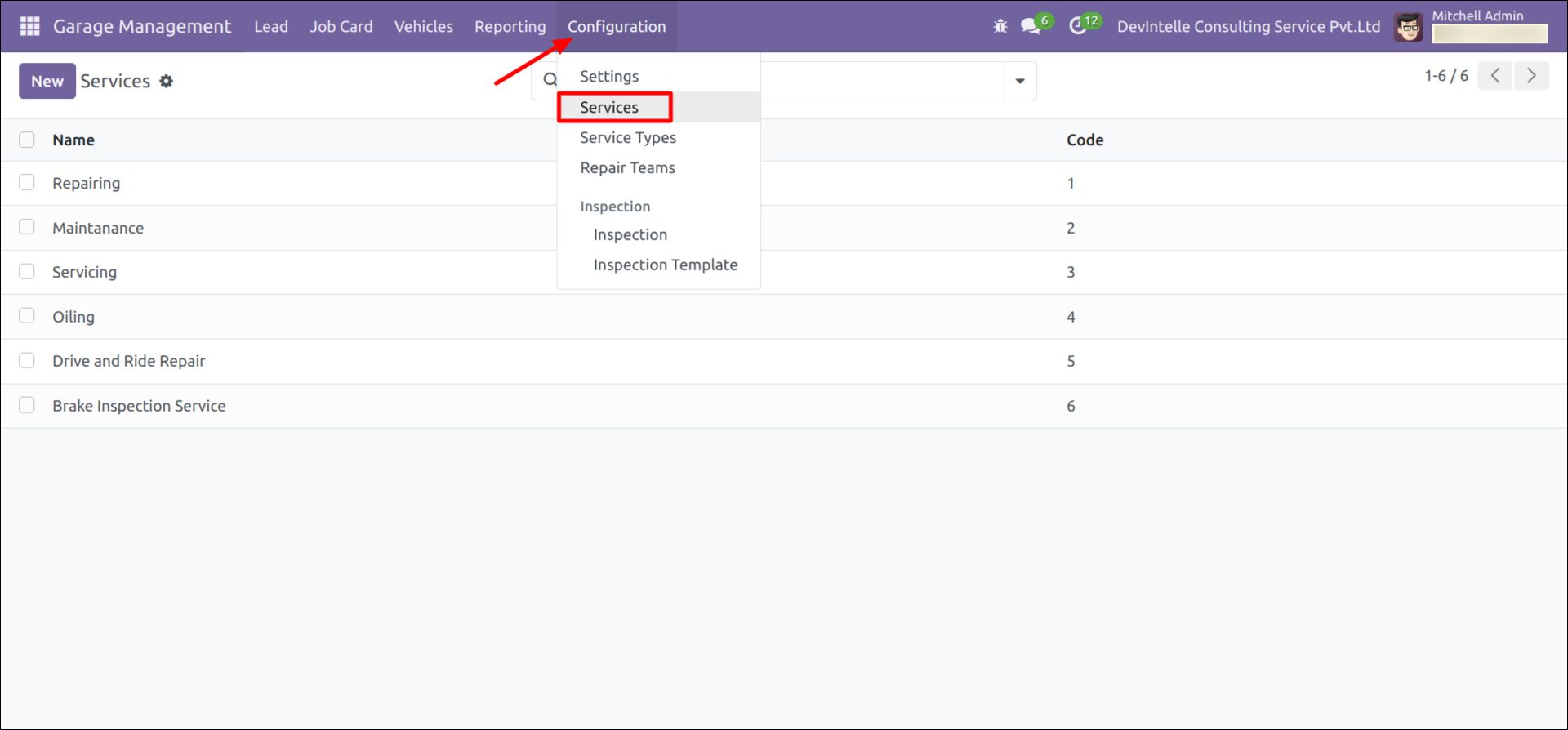
- Services and Teams: First, set up services your garage has to offer, like repair, maintenance, or inspections. Create categories for services and assign repair teams for better organization.
- Vehicles and Parts: Add vehicle models, parts, and inspection details to keep track of inventory and vehicle-specific requirements.
2. Enable Customer Portal
- Activate the customer portal so clients can log in and view their job cards, service history, and upcoming appointments. This improves transparency and builds trust with your customers.
3. Handle Repair Requests
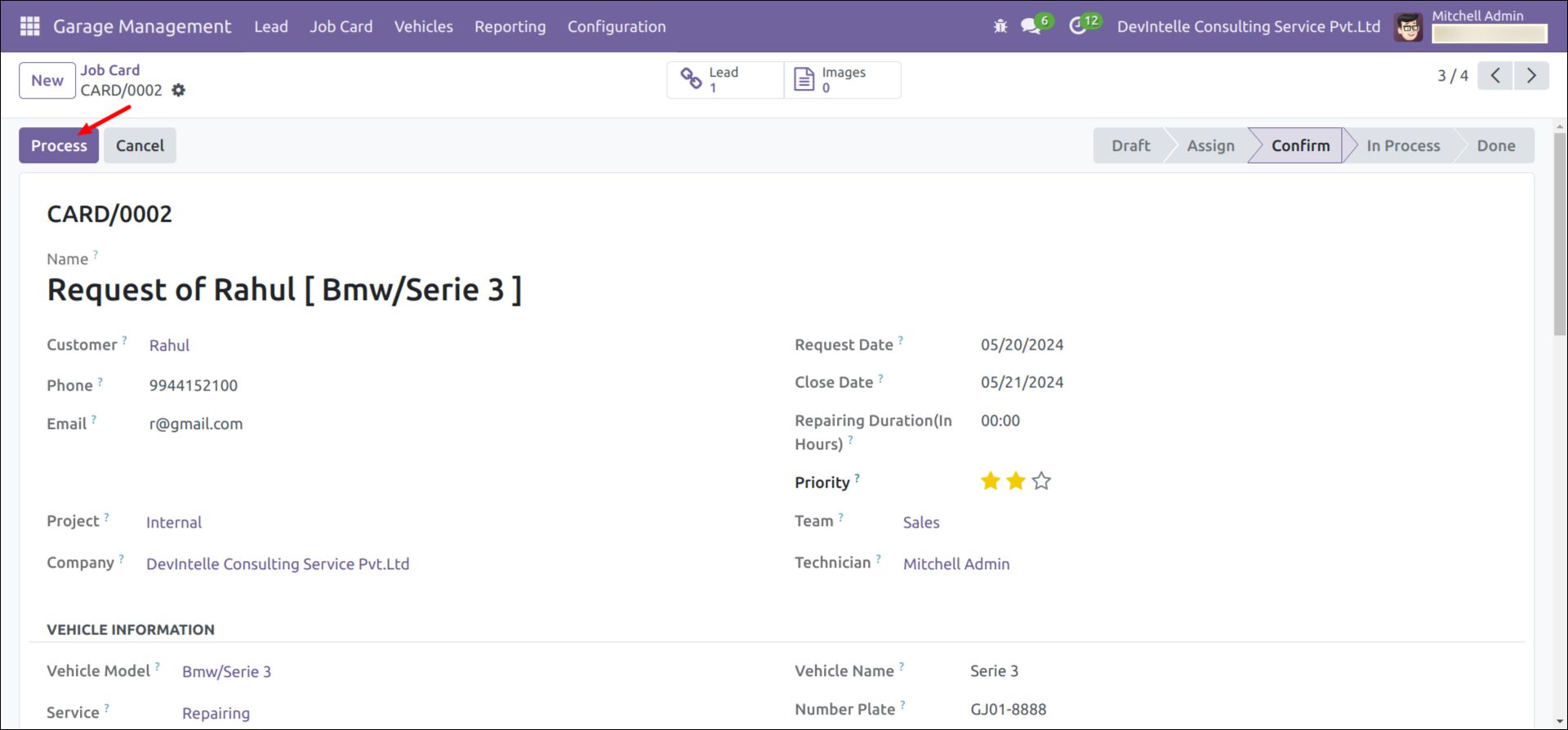
- Customers can request repairs or services directly from your website. These requests are added to the lead menu and converted into opportunities for further action.
4. Create Job Cards
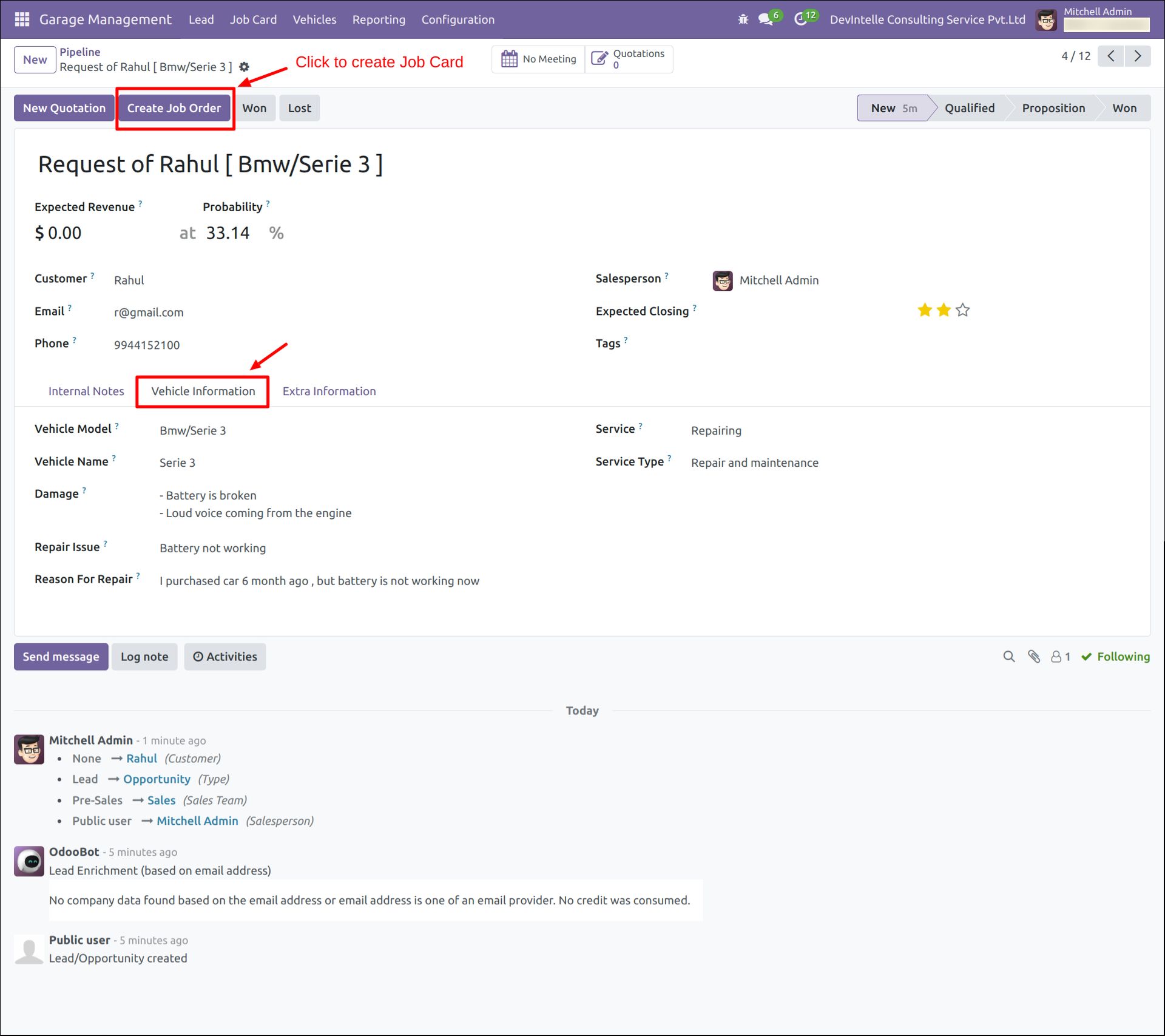
- Use customer requests to generate detailed job cards. These include vehicle diagnoses, required services, and repair parts.
5. Manage Inventory and Purchases
- If parts are unavailable, create RFQs (Requests for Quotations) to purchase from vendors. This ensures the required items are always available for smooth operations.
6. Generate Work Orders and Sales
- Convert job cards into work orders and track progress using timesheets.
- Create sales orders to manage service charges and parts used in repairs.
7. Automate Customer Communication
- Set up email notifications to send reports to customers once job cards are completed.
- Configure automated renewal reminders to notify customers about their next service.
8. Use Reporting Tools
- Generate detailed reports such as job card histories, inspection checklists, and product sale histories. These reports help analyze garage performance and provide insights for better decision-making.
9. Test and Go Live
- Test all features, from customer portals to email notifications, to ensure everything works as expected. Once you’re satisfied, start using the system for your daily operations.
6. Frequently Asked Questions of Garage Management in Odoo
1. What is the Odoo Garage Management App?
The Odoo Garage Management App makes garage operations less complex. Obtaining aid from this software means managing customers, job cards, vehicle repairs, and inventory under one roof.
2. How can customers request a repair or service?
Customers can submit repair or service requests directly from your website through the app customer portal. These requests are added to the system as leads and converted into opportunities for further action.
3.Can I track job cards and work orders?
The app provides separate menus to view all job cards, vehicle diagnoses, and work orders. This ensures easy tracking and management of ongoing tasks.
4. What if a part required for a repair is not in stock?
The app allows you to create a Request for Quotation (RFQ) to purchase the required parts from a vendor. This ensures that your operations run smoothly even if inventory is low.
5. How does the customer portal work?
The portal lets the customer login and view the job cards, service history, and appointments. This enhances translucency and allows the customer to be in touch with the rest of the world.
6.Is it easy to configure the app for my business?
Yes, the app is highly customizable. You can configure services, repair teams, vehicle models, inspection checklists, and renewal reminders based on your garage’s needs.
7. How will this app benefit my garage business?
It would optimize customer communication, organize inventory better, and give vivid reports with great insights to save time and redundancy to the maximum extent and thereby make customers happier.
8. Can I use this app for multiple garages?
The app supports multi-branch management, making it suitable for businesses with multiple locations.
7. Start Your Journey with Odoo Today
The Odoo Garage Management App is a game-changer for garage owners looking to optimize operations and enhance customer satisfaction. Its powerful features, user-friendly interface, and scalability make it a must-have tool for modern garages.
Don’t let outdated processes hold your business back. Embrace the future of garage management with Odoo. Contact us today for a free demo and see how Odoo can transform your garage business!
