What is an Event Ticket Scanner Software?
The Event Ticket Scanner Mobile App makes it easy for event organizers to manage ticket entry. It keeps all your events live, upcoming, and past organized in one place.
Using QR code scanning, tickets are instantly confirmed. Duplicate or invalid scans are flagged to prevent issues, and manual entry is available to ensure every attendee is accounted for. The app also tracks attendance and provides useful insights to analyze event performance.
Simple to use and reliable, it ensures a smooth, professional check-in experience.
Why Use the Event Ticket Scanner App for Odoo?
The Event Ticket Scanner App for Odoo offers advanced functionality in ticket validation for event planning. It ensures completely secure attendance with no possibility of double entry and tracks the attendance of persons at an event in real-time. The integration with Odoo enhances efficiency, minimizes errors, and allows event organizers to provide a smooth and professional check-in experience.
Key Features of Event Ticket Scanner Software
Registering the User-Secured
Logins and app access can only be performed by verified users, securing the event operations.
Fast QR Code Scanning
Scanning tickets and checking in via it makes the entering process smooth.
Alerts for Ticket Validation
The duplicate tickets are flagged immediately, and managers are alerted about the event's starting or ending.
Multi-Language Capability
The application is open to users in different regions and can feature multiple languages.
Access to User Profiles
Users can view and manage profiles to keep them updated regarding their personal information.
Manual Entry of Ticket Codes
It ensures that even the people who are not scanned are cared for, allowing them to enter their ticket codes manually when they cannot scan through QR.
Managing Attendee Lists
An entry to a list of attendees is quite accessible, so entry into events could be easily tracked and monitored.
Live Update with Odoo
Synchronizes any data in any area at all times with Odoo in live situations.
Event Ticket Scanner Mobile App Workflow
App Overview
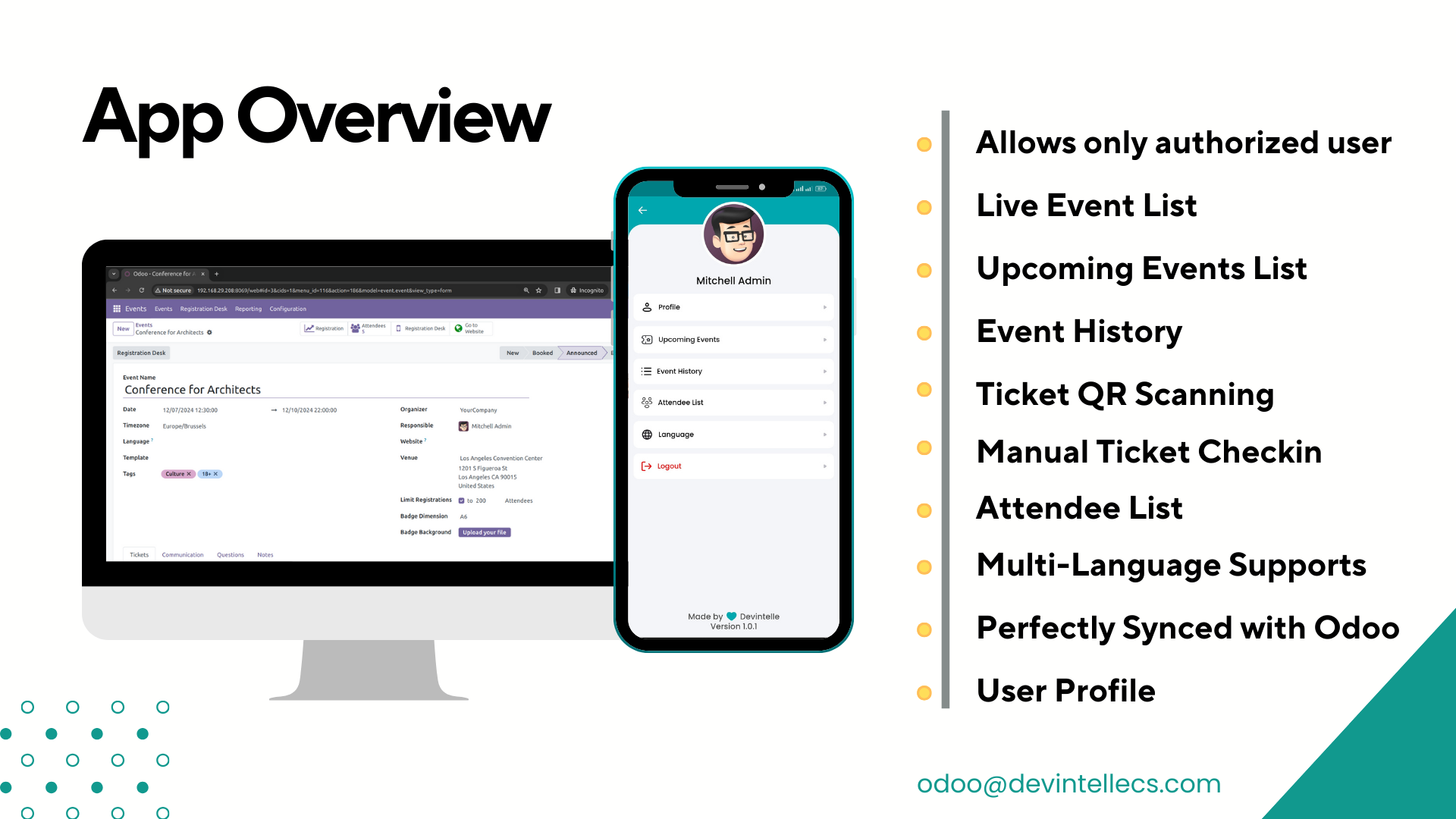
Secure Access
Only users with the necessary authorization can log in to these apps. This helps protect the system and ensures that only approved individuals can access important features and information. Unauthorized users cannot log in, keeping the apps secure and safe.
Live Events
Check out the list of events happening right now. Stay updated with all the live activities and find details about what’s going on at the moment. It’s an easy way to stay connected and never miss out on exciting events.
Upcoming Events
See the list of events planned for the future. Stay informed about what's coming up, and get ready to join in!
Event History
View details of events that have already happened. Stay informed about past activities and highlights!
QR Code Ticket Scanning
Quickly and easily scan tickets using QR codes. This feature helps you check and validate tickets in no time, making the process faster and smoother for everyone. Perfect for managing events efficiently!
Manual Ticket Checking
Manually enter ticket codes when QR scanning isn’t available. This ensures that tickets can still be checked and validated easily, providing a reliable backup for ticket verification.
Attendee List
Check and manage the list of people attending the event. Easily track attendees, update their details, and keep everything organized for a smooth event experience.
Multi-Language Support
Use the app in various languages based on your preference. This feature makes it easier for people from different regions to use the app comfortably in their own language.
Odoo Integration
Event data is instantly synced with Odoo in real-time. This ensures all your event information stays up-to-date and easily accessible within the Odoo system for smooth management.
User Profile
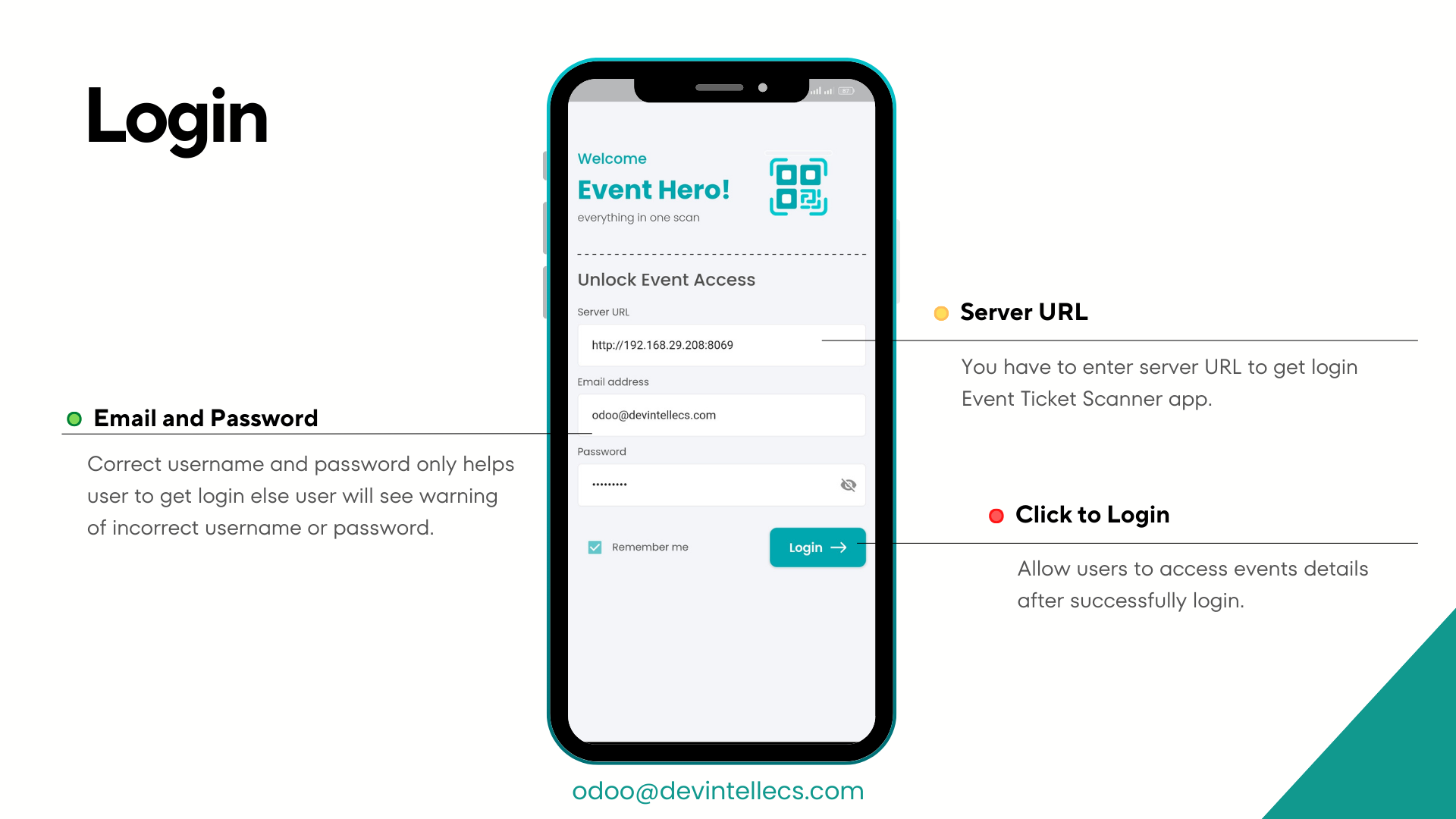
Access and update your profile easily.
Start with a secure login to access the app.
Language Selection
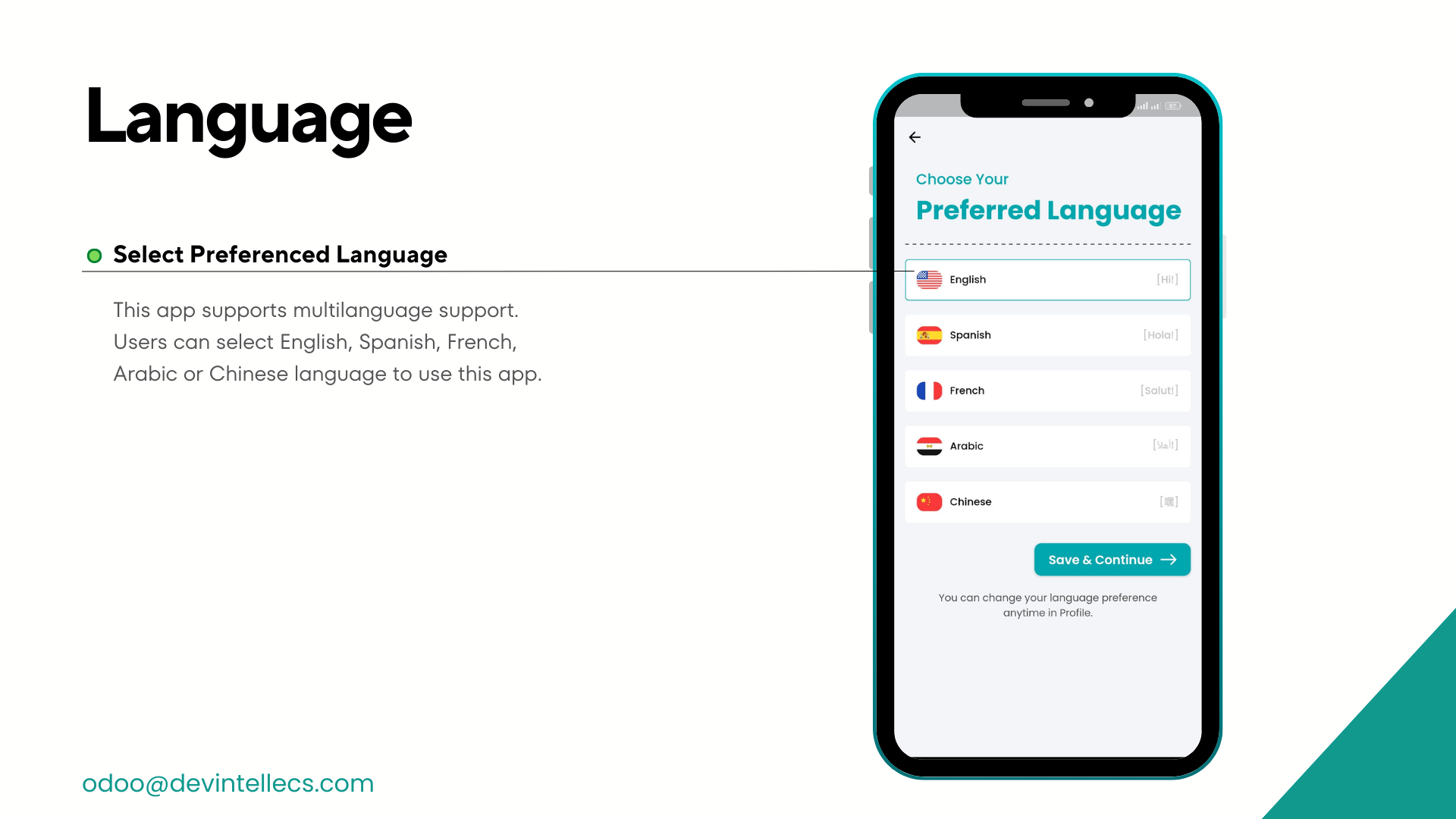
Choose your preferred language for a smooth user experience.
Home Screen
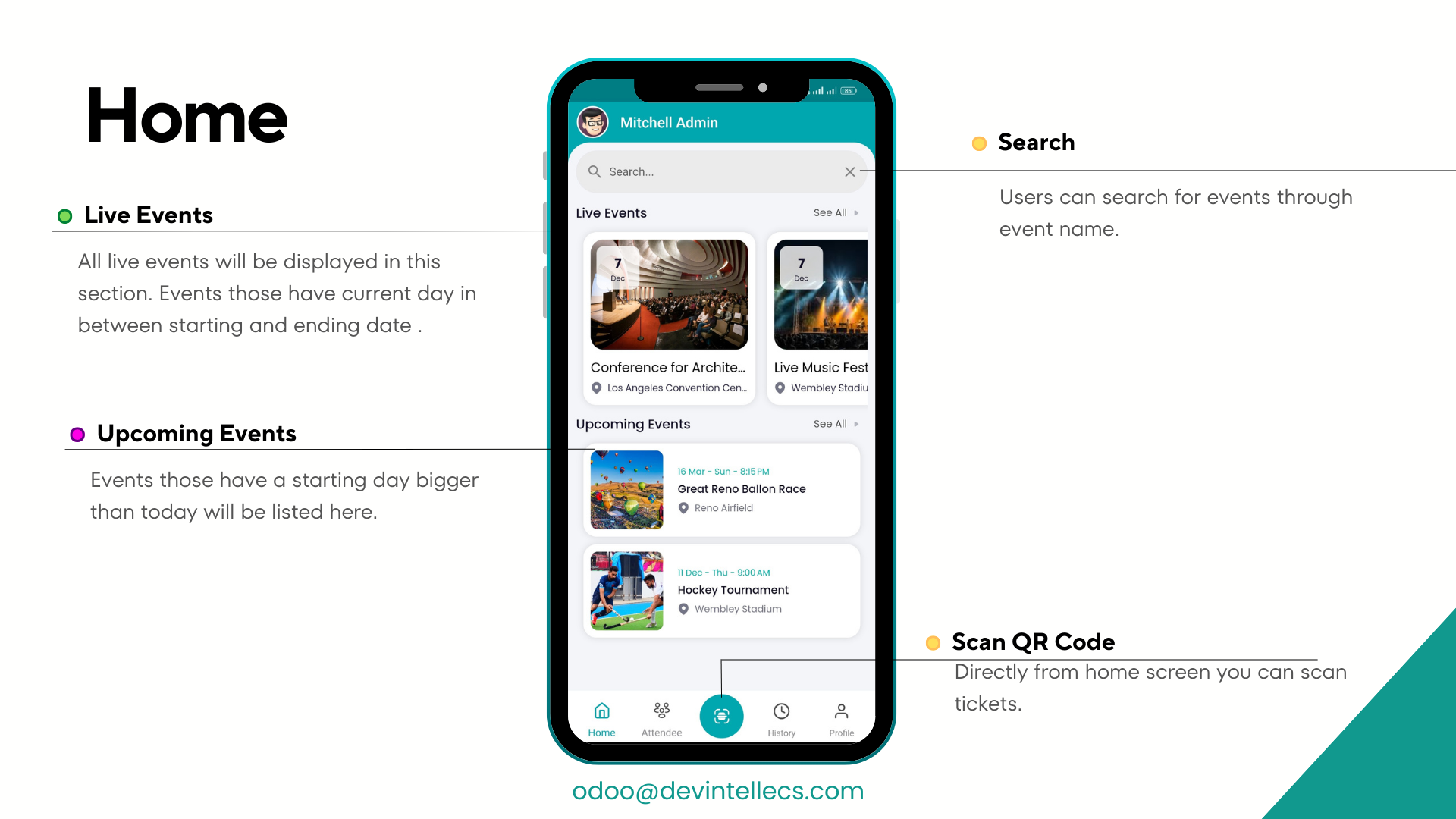
- Search for events easily.
- View Live and upcoming Events, or scan a ticket using the QR code scanner.
Event Details
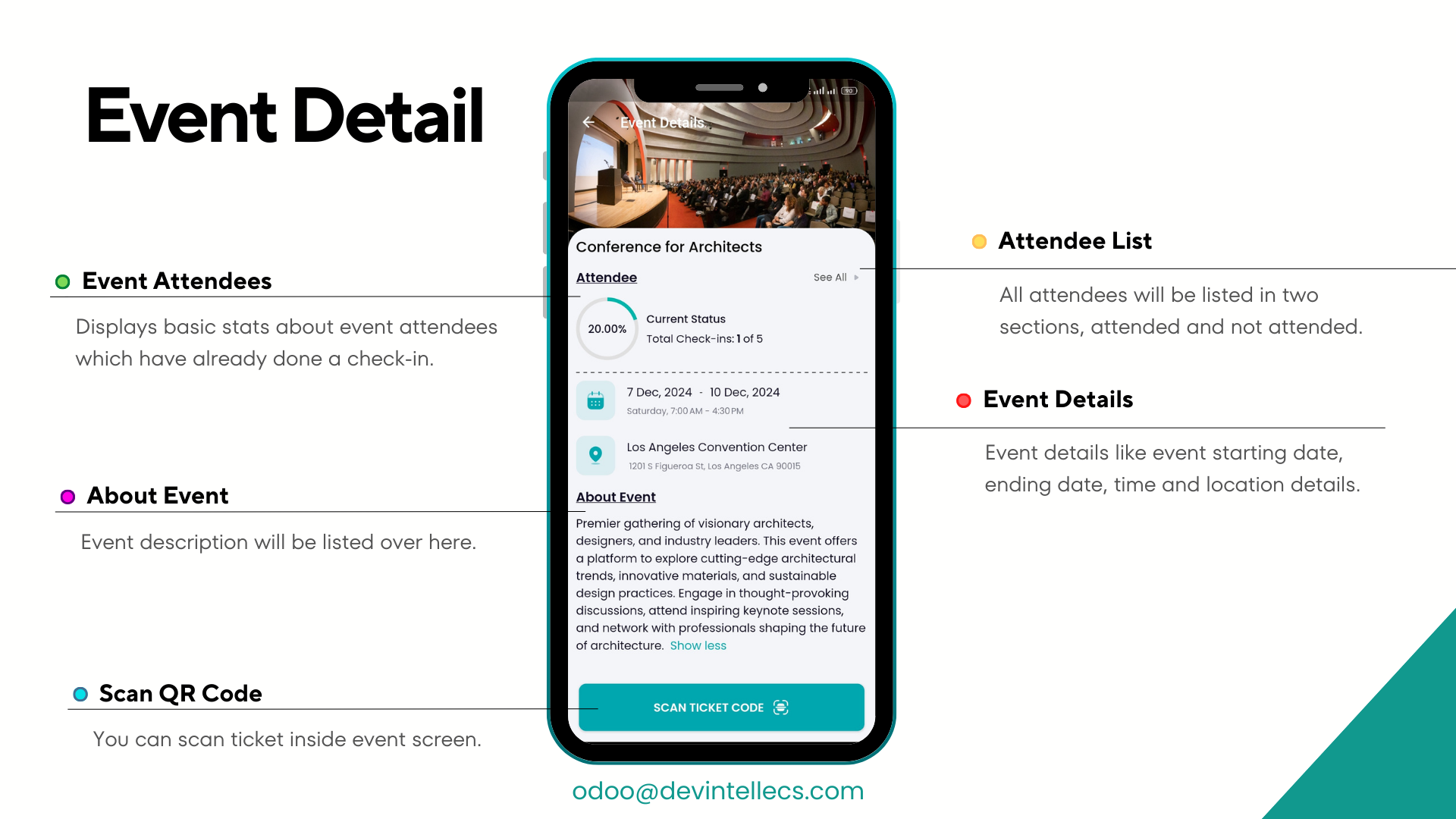
- Access key event information, including:
- Event attendees
- Attendee list
- About the event
- Event details
- Use the QR Code Scanner to validate tickets directly from this section.
Ticket Scanning Flow
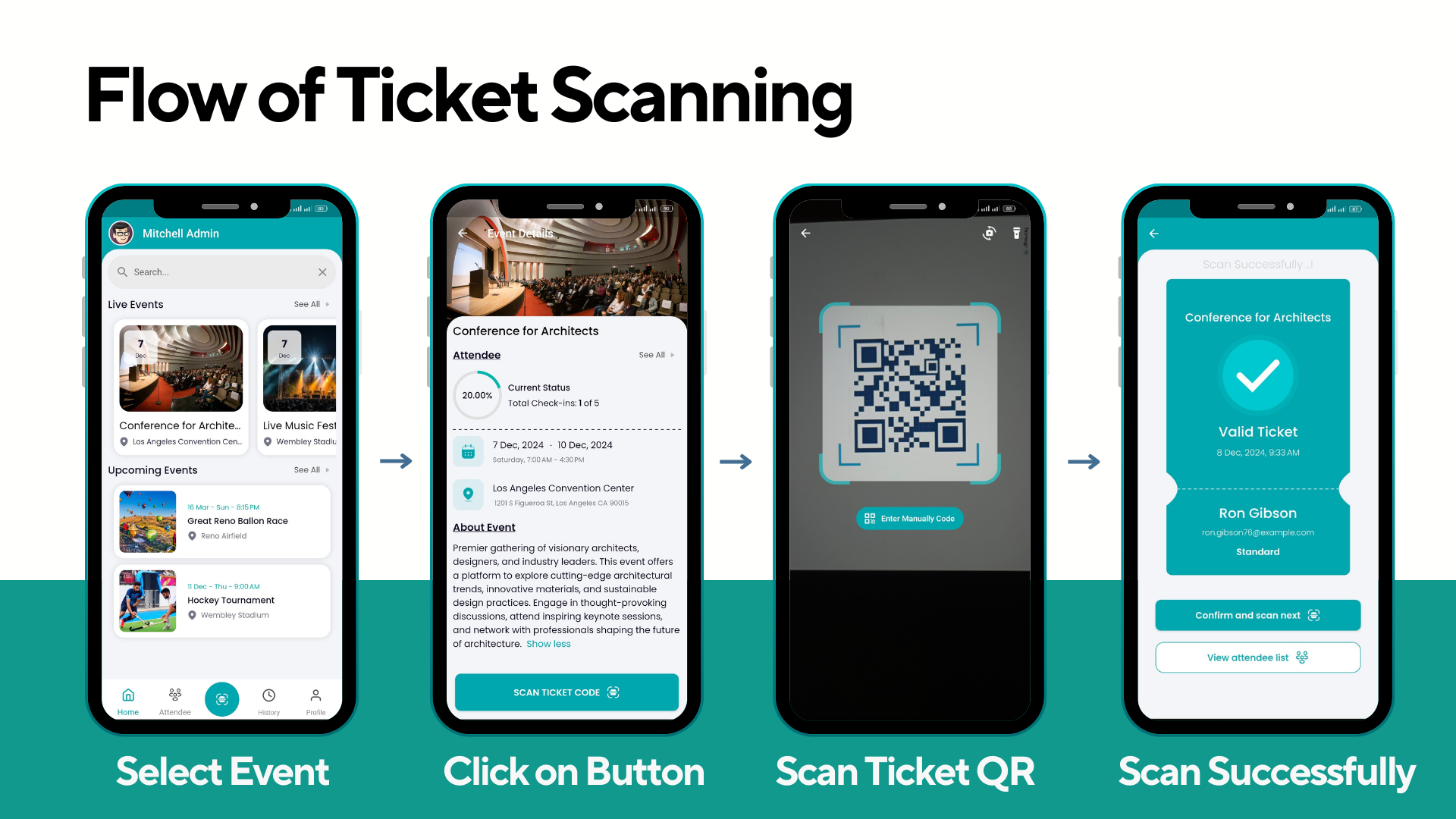
- Select the event you're managing.
- Tap the Scan Ticket button.
- Scan the attendee's QR code.
- Receive a confirmation message for successful scans. Duplicate or invalid tickets are flagged immediately.
Event History
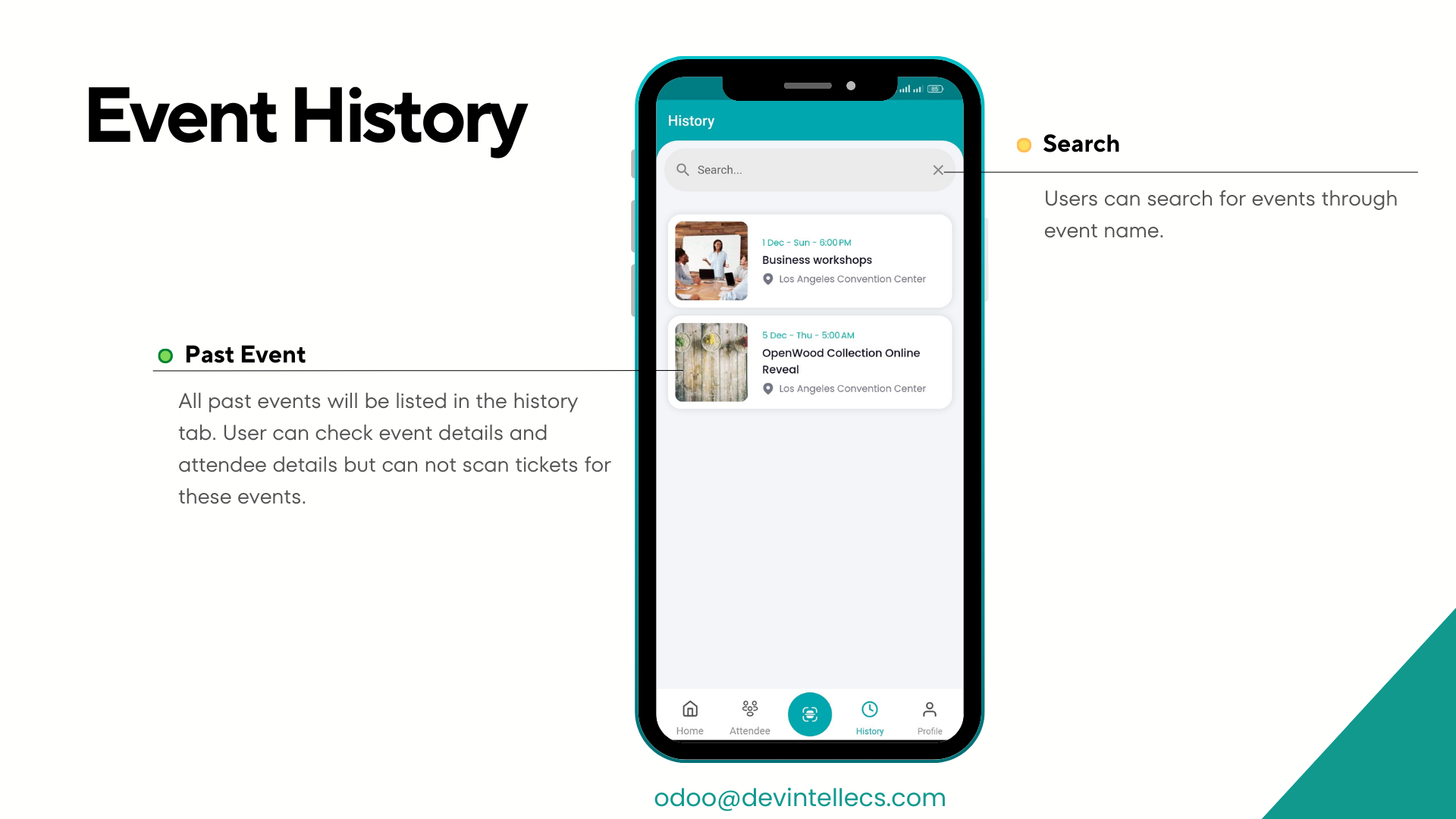
- View details of past events, including attendee lists, for reference.
Odoo Configuration
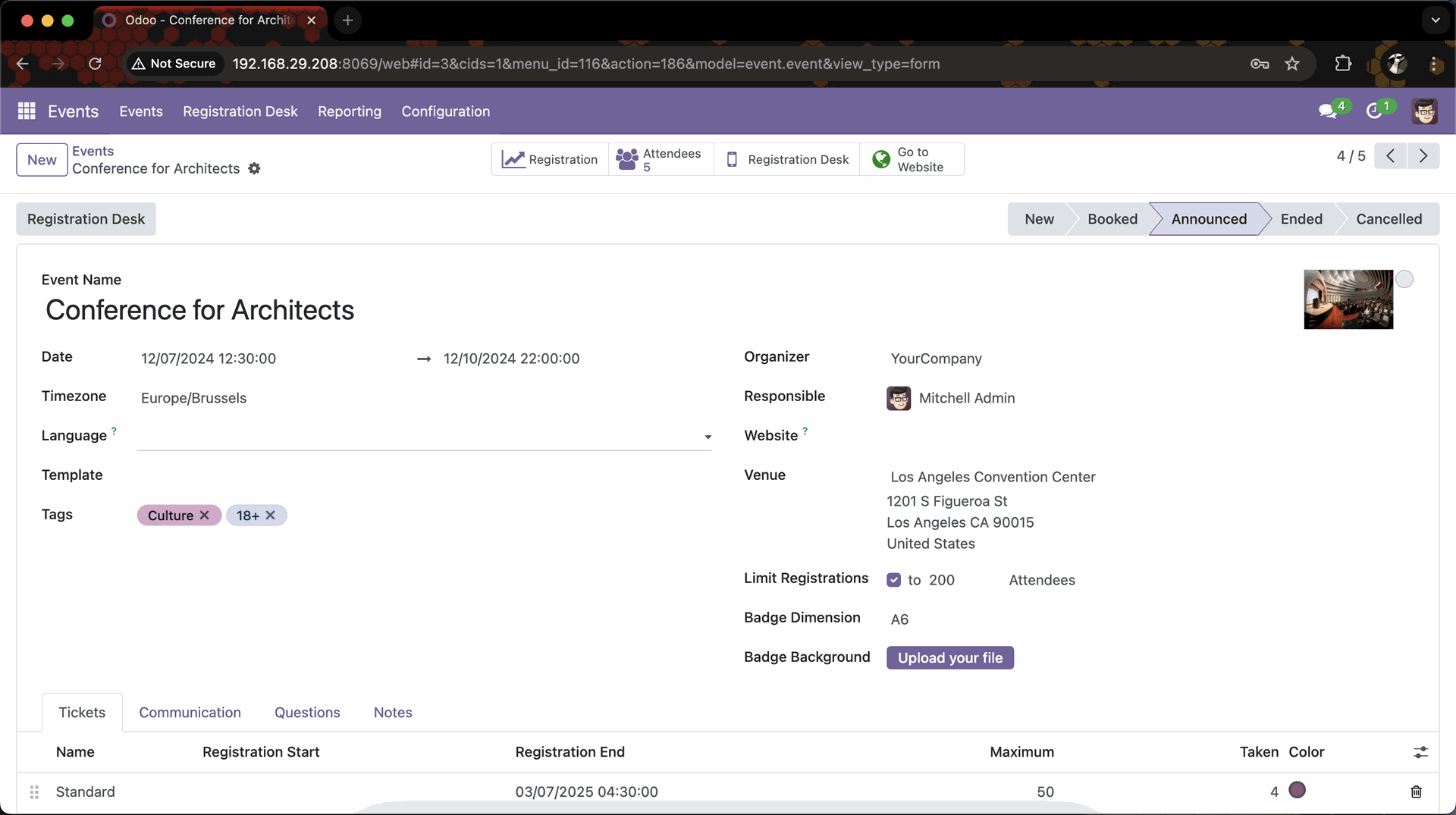
- Integration with Odoo to sync all event and attendee details in real time.
Get your Event Ticket Scanner Android App now and simplify event management like never before!
conclusion:
Organizing an event has been made easy and efficient with the DevIntellecs Event Ticket Scanner Mobile App for Odoo. It has the features of QR code scanning, manual ticket validation, and the capability to view live, upcoming, and past events in real-time, thus helping smooth access to the attendees. This application has many other features like user security, attendance lists, multi-lingual, and Odoo sync that assist an organizer in managing events with ease. This app is meant for events small and large; it eases check-in and running the event at all levels. Please visit our app and download our app.
